Clamav


Please feel free to contact us
Go
ClamAV refers to an open-source antivirus engine to detect Trojans, malware, viruses, and other malevolent threats. It is one of the best software solutions to keep your data safe and prevent viruses from accessing your files. ClamAV is optimized for email servers that make it more appropriate for network administrators.
You can subscribe Clamav an AWS Marketplace product and launch an instance from the product's AMI using the Amazon EC2 launch wizard.
Step 1: Open putty and connect with your machine. Add IP address of the running EC2 instance.
Step 2: Login with user name “ubuntu”
Step 3: check clamscan --version
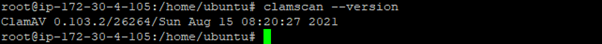
Step 4: sudo systemctl start clamav-freshclam
Step 5: sudo systemctl status clamav-freshclam.service
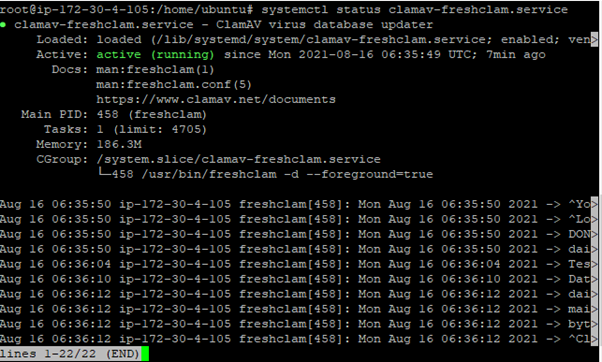
Step 6: Once connected, change the password for ubuntu user using- sudo passwd ubuntu
Now the password for ubuntu user is set, you can connect to the VM's desktop environment from any local windows machine using RDP protocol.
In the "Remote Desktop connection" wizard, copy the public IP address and click connect
This will connect you to the VM's desktop environment. Provide the username (e.g "ubuntu") and the password set in the above "Reset password" step to authenticate. Click OK
Now you will see the below screen
Go to Applications > Accessories > ClamTk
All your queries are important to us. Please feel free to connect.
24X7 support provided for all the customers.
We are happy to help you.
Submit your Query: https://miritech.com/contact-us/
Contact Numbers:
Contact E-mail:
ClamAV is the open-source standard for mail gateway scanning software.
It has an advanced database updater with support for scripted updates and digital signatures.
It offers built-in support for all standard mail file formats
 Clamav
Clamav
 linux
linux