Snort
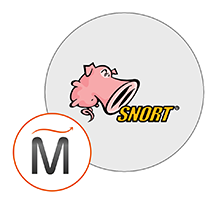

Please feel free to contact us
Go
Snort can be defined as a free open source network intrusion detection system (IDS) and intrusion prevention system (IPS) that was developed by Martin Roesch in the year 1988. He was the founder and former CTO of Sourcefire. It is now developed by Cisco that acquired Sourceforge in the year 2013s.
Miri InfoTech is launching a product that will configure and publish Snort which is embedded pre-configured tool with Ubuntu and ready-to-launch AMI on Amazon EC2.
Snort is capable of performing real-time traffic analysis along with packet lodging on Internet Protocol (IP) networks. It performs protocol analysis, content searching, and matching. This program can also be utilized for detecting probes or attacks including but not limited to, semantic UR attacks, buffer overflows, operating system fingerprinting attempts, server message block probes, and stealth port scans.
This program can be configured into three main modes entailing sniffer, network intrusion detection, and packet logger.
Sniffer Mode
This mode will help in reading network packets and display them on the console.
Network Intrusion Detection System Mode
In this mode, the program will monitor network traffic and evaluate it against a rule set determined by the user. The program will then perform a particular action based on what has been recognized.
Packet Logger Mode
In this mode, the program will log packets to the disk.
You can subscribe Snort a AWS Marketplace product and launch an instance from the product's AMI using the Amazon EC2 launch wizard.
Step 1: SSH into the instance and type “ubuntu” as the username and then type the following
Update the ipvar HOME_NET to the <public ip of your running instance>/32, as show n in the screen below. Save and exit the file.
Step 2: Enter the following commands:
All your queries are important to us. Please feel free to connect.
24X7 support provided for all the customers.
We are happy to help you.
Submit your Query: https://miritech.com/contact-us/
Contact Numbers:
Contact E-mail:
Amazon EC2 enables “compute” in the cloud. Amazon EC2’s simple web service interface allows you to obtain and configure capacity with minimal friction. It provides you with complete control of your computing resources and lets you run on Amazon’s proven computing environment. Amazon EC2 reduces the time required to obtain and boot new server instances to minutes, allowing you to quickly scale capacity, both up and down, as your computing requirements change. Amazon EC2 changes the economics of computing by allowing you to pay only for capacity that you actually use.
Until now, small developers did not have the capital to acquire massive compute resources and ensure they had the capacity they needed to handle unexpected spikes in load. Amazon EC2 enables any developer to leverage Amazon’s own benefits of massive scale with no up-front investment or performance compromises. Developers are now free to innovate knowing that no matter how successful their businesses become, it will be inexpensive and simple to ensure they have the compute capacity they need to meet their business requirements.
The “Elastic” nature of the service allows developers to instantly scale to meet spikes in traffic or demand. When computing requirements unexpectedly change (up or down), Amazon EC2 can instantly respond, meaning that developers have the ability to control how many resources are in use at any given point in time. In contrast, traditional hosting services generally provide a fixed number of resources for a fixed amount of time, meaning that users have a limited ability to easily respond when their usage is rapidly changing, unpredictable, or is known to experience large peaks at various intervals.
Amazon EC2 allows you to set up and configure everything about your instances from your operating system up to your applications. An Amazon Machine Image (AMI) is simply a packaged-up environment that includes all the necessary bits to set up and boot your instance. Your AMIs are your unit of deployment. You might have just one AMI or you might compose your system out of several building block AMIs (e.g., webservers, appservers, and databases). Amazon EC2 provides a number of tools to make creating an AMI easy. Once you create a custom AMI, you will need to bundle it. If you are bundling an image with a root device backed by Amazon EBS, you can simply use the bundle command in the AWS Management Console. If you are bundling an image with a boot partition on the instance store, then you will need to use the AMI Tools to upload it to Amazon S3. Amazon EC2 uses Amazon EBS and Amazon S3 to provide reliable, scalable storage of your AMIs so that we can boot them when you ask us to do so.
Or, if you want, you don’t have to set up your own AMI from scratch. You can choose from a number of globally available AMIs that provide useful instances. For example, if you just want a simple Linux server, you can choose one of the standard Linux distribution AMIs.
Traditional hosting services generally provide a pre-configured resource for a fixed amount of time and at a predetermined cost. Amazon EC2 differs fundamentally in the flexibility, control and significant cost savings it offers developers, allowing them to treat Amazon EC2 as their own personal data center with the benefit of Amazon.com’s robust infrastructure.
When computing requirements unexpectedly change (up or down), Amazon EC2 can instantly respond, meaning that developers have the ability to control how many resources are in use at any given point in time. In contrast, traditional hosting services generally provide a fixed number of resources for a fixed amount of time, meaning that users have a limited ability to easily respond when their usage is rapidly changing, unpredictable, or is known to experience large peaks at various intervals.
Secondly, many hosting services don’t provide full control over the compute resources being provided. Using Amazon EC2, developers can choose not only to initiate or shut down instances at any time, they can completely customize the configuration of their instances to suit their needs – and change it at any time. Most hosting services cater more towards groups of users with similar system requirements, and so offer limited ability to change these.
Finally, with Amazon EC2 developers enjoy the benefit of paying only for their actual resource consumption – and at very low rates. Most hosting services require users to pay a fixed, up-front fee irrespective of their actual computing power used, and so users risk overbuying resources to compensate for the inability to quickly scale up resources within a short time frame.
It is a cross-platform and can easily be installed on Windows NT, Windows 2000, HP-UX, Solaris, FreeBSD, NetBSD, OpenBSD, Linux, macOS X, and many more UNIX flavors and processor architectures.
It does not carry licensing costs or software maintenance updates. One can deploy Snort in an organization filled to the gills with money or one that has no budget to speak of.
It does not need to supplant any prevailing security infrastructure as it complements existing commercial products in an effective manner.
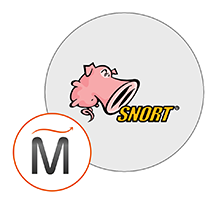 Snort
Snort
 java
java