Question2Answer
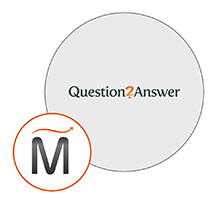

Please feel free to contact us
Go
Question2answer enables that the members will enjoy the interaction with the Q&A, and just because of this they will visit your site more regularly. In addition, many web searches are questions, so Q&A content will attract search engine traffic.
Miri Infotech is launching a product Question2Answer, an open source Q&A platform for PHP/MySQL which is embedded pre-configured tool with LAMP and ready-to-launch AMI on Amazon EC2.
Question2Answer also supports multiple themes, and which makes it easy for you to create your own. Through Question2Answer you can also customize the look and feel using CSS only as the HTML in its pages contains no visual formatting.
Easy to SetUp
Fast and Secure
Core Q&A Features
Built-in user account management
You can subscribe to Question2Answer, an AWS Marketplace product and launch an instance from the product’s Question2Answer AMI using the Amazon EC2 launch wizard.
Open the URL: http://<instance ip address>
<instance ip address>: IP address of the running EC2 instance.
Step 1: Fill the primary authentication form with the following details –
Username: Admin
Password: <admin@123>
Step 2: click on “Set up the Database including User Management”.
Step 3: Enter the admin details and click on “Set up the Super Administrator”.
Step 4: click on “Go to admin center” and enjoy.
For login to mysql as a user root use password as ‘miri’.
All your queries are important to us. Please feel free to connect.
24X7 support provided for all the customers.
We are happy to help you.
Submit your Query: https://miritech.com/contact-us/
Contact Numbers:
Contact E-mail:
Until now, small developers did not have the capital to acquire massive compute resources and ensure they had the capacity they needed to handle unexpected spikes in load. Amazon EC2 enables any developer to leverage Amazon’s own benefits of massive scale with no up-front investment or performance compromises. Developers are now free to innovate knowing that no matter how successful their businesses become, it will be inexpensive and simple to ensure they have the compute capacity they need to meet their business requirements.
The “Elastic” nature of the service allows developers to instantly scale to meet spikes in traffic or demand. When computing requirements unexpectedly change (up or down), Amazon EC2 can instantly respond, meaning that developers have the ability to control how many resources are in use at any given point in time. In contrast, traditional hosting services generally provide a fixed number of resources for a fixed amount of time, meaning that users have a limited ability to easily respond when their usage is rapidly changing, unpredictable, or is known to experience large peaks at various intervals.
You may connect your VPC to:
Instances without public IP addresses can access the Internet in one of two ways:
Amazon S3 is a simple key-based object store. When you store data, you assign a unique object key that can later be used to retrieve the data. Keys can be any string, and they can be constructed to mimic hierarchical attributes. Alternatively, you can use S3 Object Tagging to organize your data across all of your S3 buckets and/or prefixes.
Yes, customers can optionally configure an Amazon S3 bucket to create access log records for all requests made against it. Alternatively, customers who need to capture IAM/user identity information in their logs can configure AWS CloudTrail Data Events.
These access log records can be used for audit purposes and contain details about the request, such as the request type, the resources specified in the request, and the time and date the request was processed.
People from around the world use it because of its highly scalable nature and a very secure one from all the injections or the attacks from outside.
Beat spam with captchas, moderation and/or flagging.
Fast integrated search engine.
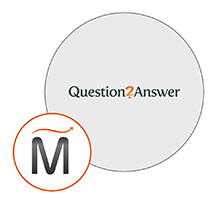 Question2Answer
Question2Answer  php
php  apache
apache  mysql
mysql  linux
linux