Go Language
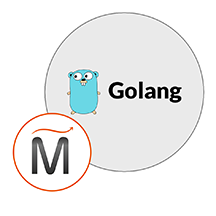

Please feel free to contact us
Go
Go-A programming language that makes it easy to build simple, reliable, and efficient software. It is also known as Golang. It is a compiled and statically typed language. It is not just a programming language but a language which include features such as garbage collection, limited structural typing, memory safety and CSP-style concurrent programming.
Miri Infotech is launching a product which will configure and publish Go Language, to produce free implementations of distributed or otherwise scalable and high availability which is embedded pre-configured tool with Ubuntu and ready-to-launch AMI on Amazon EC2 that contains Go Compiler and Text Editor.
Before going into deep, one must have the knowledge and understand and learn the concept of concurrency associated with it.
Concurrency, by its design, enables you to efficiently use your CPU horsepower. Even if your processor just has 1 core, concurrency’s design enables you to use that one core efficiently. That is why you can typically have hundreds of thousands of concurrent goroutines (lightweight threads) running on a single machine. Channels and goroutines are central to distributed systems since they abstract the producer-consumer messaging paradigm.
Another thing a person must know is it’s another amazing feature of Interfaces. Interfaces enable loosely coupled or decoupled components for your systems. Meaning that a part of your code can just rely on an interface type and doesn’t really care about who implements the interface or how the interface is actually implemented.
Let us now have a brief look at what all other features are associated with Go.
These features are listed as below:
Till here, we have studied about what actually a Go language is and what types of features it provides to its users for their ease and flexible to use.
But, one question arise that why one should learn this language or use it?
And to answer this question, we can say that:
We use this language to improve the working environment for its designers and their coworkers. It is more about software engineering than programming language research. Or to rephrase, it is about language design in the service of software engineering.”
In addition to, we have something more for Go and it can be looked at as follows:
You can subscribe Go Language to an AWS Marketplace product and launch an instance from the Go Language product’s AMI using the Amazon EC2 launch wizard.
Step 1: Open Putty for SSH
Step 2: Open Putty and Type <instance public IP> at “Host Name” Type “ubuntu” as user name Password auto taken from PPK file.
Step 3: Use following command to check Go version
>>$ go version
Step 4: Verify all configured environment variables using following command.
>>$ go env
Step 5: Now create your Go file with “.go” extension
>$ vi hello.go
Step 5.1: Now enter the code you want to run.
Example: to print hello world.
Step 6: Now run your program.
>>$ go run hello.go
All your queries are important to us. Please feel free to connect.
24X7 support provided for all the customers.
We are happy to help you.
Submit your Query: https://miritech.com/contact-us/
Contact Numbers:
Contact E-mail:
Amazon EC2 enables “compute” in the cloud. Amazon EC2’s simple web service interface allows you to obtain and configure capacity with minimal friction. It provides you with complete control of your computing resources and lets you run on Amazon’s proven computing environment. Amazon EC2 reduces the time required to obtain and boot new server instances to minutes, allowing you to quickly scale capacity, both up and down, as your computing requirements change. Amazon EC2 changes the economics of computing by allowing you to pay only for capacity that you actually use.
VPC endpoints enable you to privately connect your VPC to services hosted on AWS without requiring an Internet gateway, a NAT device, VPN, or firewall proxies. Endpoints are horizontally scalable and highly available virtual devices that allow communication between instances in your VPC and AWS services. Amazon VPC offers two different types of endpoints: gateway type endpoints and interface type endpoints.
Gateway type endpoints are available only for AWS services including S3 and DynamoDB. These endpoints will add an entry to your route table you selected and route the traffic to the supported services through Amazon’s private network.
Interface type endpoints provide private connectivity to services powered by PrivateLink, being AWS services, your own services or SaaS solutions, and supports connectivity over Direct Connect. More AWS and SaaS solutions will be supported by these endpoints in the future. Please refer to VPC Pricing for the price of interface type endpoints.
No. You do not need an Elastic IP address for all your instances. By default, every instance comes with a private IP address and an internet routable public IP address. The private address is associated exclusively with the instance and is only returned to Amazon EC2 when the instance is stopped or terminated. The public address is associated exclusively with the instance until it is stopped, terminated or replaced with an Elastic IP address. These IP addresses should be adequate for many applications where you do not need a long lived internet routable end point. Compute clusters, web crawling, and backend services are all examples of applications that typically do not require Elastic IP addresses.
Amazon S3 provides a simple web service interface that you can use to store and retrieve any amount of data, at any time, from anywhere on the web. Using this web service, you can easily build applications that make use of Internet storage. Since Amazon S3 is highly scalable and you only pay for what you use, you can start small and grow your application as you wish, with no compromise on performance or reliability.
Amazon S3 is also designed to be highly flexible. Store any type and amount of data that you want; read the same piece of data a million times or only for emergency disaster recovery; build a simple FTP application, or a sophisticated web application such as the Amazon.com retail web site. Amazon S3 frees developers to focus on innovation instead of figuring out how to store their data
By default, Amazon RDS chooses the optimal configuration parameters for your DB Instance taking into account the instance class and storage capacity. However, if you want to change them, you can do so using the AWS Management Console, the Amazon RDS APIs, or the AWS Command Line Interface. Please note that changing configuration parameters from recommended values can have unintended effects, ranging from degraded performance to system crashes, and should only be attempted by advanced users who wish to assume these risks.
Build Efficient Software
Limited Structural Typing
Go provides Interfaces that enable loosely couple or decouple components for your systems
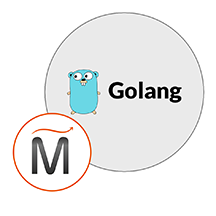 Go Language
Go Language  php
php  apache
apache  linux
linux