Torch
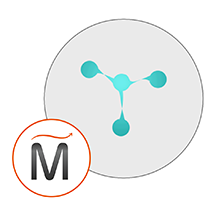

Please feel free to contact us
Go
An AWS product Torch: A scientific computing framework for LuaJIT powered by Miri Infotech. Torch is a suite of business tools that uses data mining, machine learning and artificial intelligence to automate work, save money and help in business grow. On Torch you can manage warehouse and store inventory, provide real time shipping costs to customers, and optimize your sales process. By capturing and analyzing data, Torch learns about your customers, allowing you to provide better online service without investing additional resources.
We are launching a product which will configure and publish Torch , business tools which is embedded pre-configured tool with LAMP and ready-to-launch AMI on Amazon EC2 that contains Torch, Apache, MySQL, Linux, PHP (LAMP).
Torch is the all-in-one artificial intelligence powered business suite. It provided everything you need to build, manage, and grow your company in a single platform. Check out some of the features below.
Torch is a scientific computing framework with wide support for machine learning algorithms that puts GPUs first. It is easy to use and efficient, thanks to an easy and fast scripting language, LuaJIT, and an underlying C/CUDA implementation.
Tensor Library
File I/O Interface Library
Useful Utilities
You can subscribe to Tourch, an AWS Marketplace product and launch an instance from the product’s AMI using the Amazon EC2 launch wizard.
Step 1: Type <instanceID> at “Host Name Column”
Step 2: Open SSh from right side Area
Step 3: Click on Auth.
Step 4: Click on browse button and select ppk file for Torch .
Step 5: Click on Open
Command for Install torch
cd ~/torch; bash install-deps;
yum list php*yum install php56-mbstring.x86_64git clone https://github.com/torch/distro.git ~/torch --recursivecd ~/torch./install.shTORCH_LUA_VERSION=LUA52 ./install.sluarocks install imagewget https://luarocks.org/releases/luarocks-2.4.1.tar.gztar zxpf luarocks-2.4.1.tar.gzcd luarocks-2.4.1luarocks install imagegit clone http://luajit.org/git/luajit-2.0.gitls –lcd luajit-2.0/s –lsudo make installluajit -b test.lua test.outStep 6: Installation Complete
SSH using root user is disabled. ec2-user is the sudo user with root privileges with access using the key pair created during launching the instance.
MYSQL can be accessed only with SSH
MYSQL User : root
Password : <instanceID>
Note : You are not supposed to change it.
All your queries are important to us. Please feel free to connect.
24X7 support provided for all the customers.
We are happy to help you.
Submit your Query: https://miritech.com/contact-us/
Contact Numbers:
Contact E-mail:
The Apache Hadoop software library allows for the distributed processing of large data sets across clusters of computers using a simple programming model. The software library is designed to scale from single servers to thousands of machines; each server using local computation and storage. Instead of relying on hardware to deliver high-availability, the library itself handles failures at the application layer. As a result, the impact of failures is minimized by delivering a highly-available service on top of a cluster of computers.
Hadoop, as a scalable system for parallel data processing, is useful for analyzing large data sets. Examples are search algorithms, market risk analysis, data mining on online retail data, and analytics on user behavior data.
Add the words “information security” (or “cybersecurity” if you like) before the term “data sets” in the definition above. Security and IT operations tools spit out an avalanche of data like logs, events, packets, flow data, asset data, configuration data, and assortment of other things on a daily basis. Security professionals need to be able to access and analyze this data in real-time in order to mitigate risk, detect incidents, and respond to breaches. These tasks have come to the point where they are “difficult to process using on-hand data management tools or traditional (security) data processing applications.”
The Hadoop JDBC driver can be used to pull data out of Hadoop and then use the DataDirect JDBC Driver to bulk load the data into Oracle, DB2, SQL Server, Sybase, and other relational databases.
Front-end use of AI technologies to enable Intelligent Assistants for customer care is certainly key, but there are many other applications. One that I think is particularly interesting is the application of AI to directly support — rather than replace — contact center agents. Technologies such as natural language understanding and speech recognition can be used live during a customer service interaction with a human agent to look up relevant information and make suggestions about how to respond. AI technologies also have an important role in analytics. They can be used to provide an overview of activities within a call center, in addition to providing valuable business insights from customer activity.
There are many machine learning algorithms in use today, but the most popular ones are:
It provides a powerful N-dimensional array, amazing interface to C, via LuaJIT
Neural network, and energy-based models, numeric optimization routines
Fast and efficient GPU support, Embeddable, with ports to iOS, Android and FPGA backends
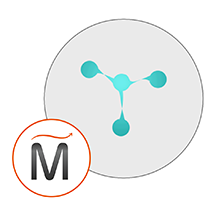 Torch
Torch  php
php  apache
apache  mysql
mysql  linux
linux 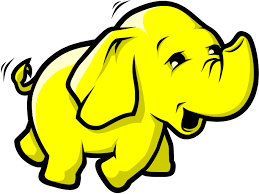 hadoop
hadoop