Gibbon


Please feel free to contact us
Go
Gibbon is a free and open-source web-based Educational Management System. It is designed to solve problems encountered by teachers and students in an educational setup. It offers flexibility and extensibility with many features such as theme selection. It helps teachers to plan their daily duties such as teaching, assessments, and return work in one streamlined process.
Gibbon is a free and open-source school management system specially designed for teachers, students, parents and leaders. It helps teachers to find, contact and help their students. It allows teachers to plan, teach, collect, assess and return work in one streamlined process. It is an excellent and one-stop-shop efficient tool that makes all information available in one place. It comes with a simple web-based interface that helps teachers to access all student details on the go.
You can subscribe to Gibbon, an AWS Marketplace product and launch an instance from the product’s AMI using the Amazon EC2 launch wizard.
Step 1: SSH into Your Instance: Use the SSH command with the username ubuntu and the appropriate key pair to start the application.
Username: ubuntu
ssh -i path/to/ssh_key.pem ubuntu@instance-IP
Replace path/to/ssh_key.pem with the path to your SSH key file and instance-IP with your instance’s public IP address.
Step 2: Now, open your web browser and access the Gibbon LMS web interface using the URL
http://instance-ip. You should see the following page:
Check all system requirements, select English language and click on the Submit button.
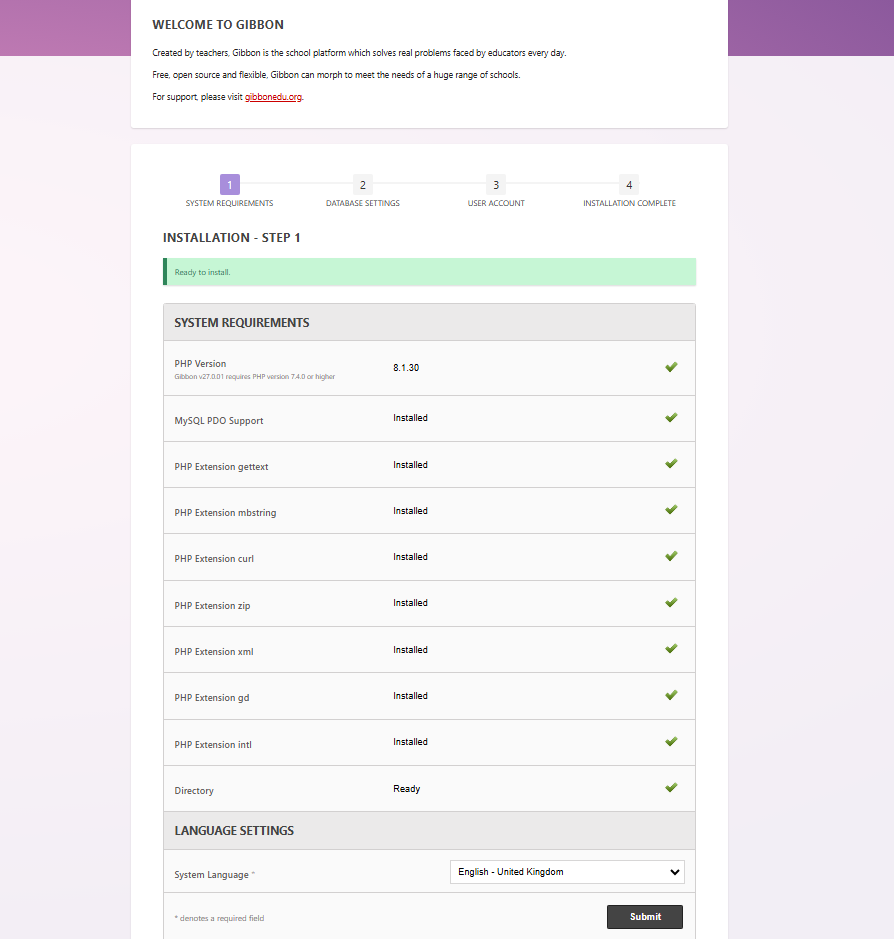
Step 3: You should see the following page. Enter all the database credentials to configure the application with the database successfully.
Database Host: localhost
Database Name: gibbon
Database Username: root
Database Password: Admin@123
Click Submit.
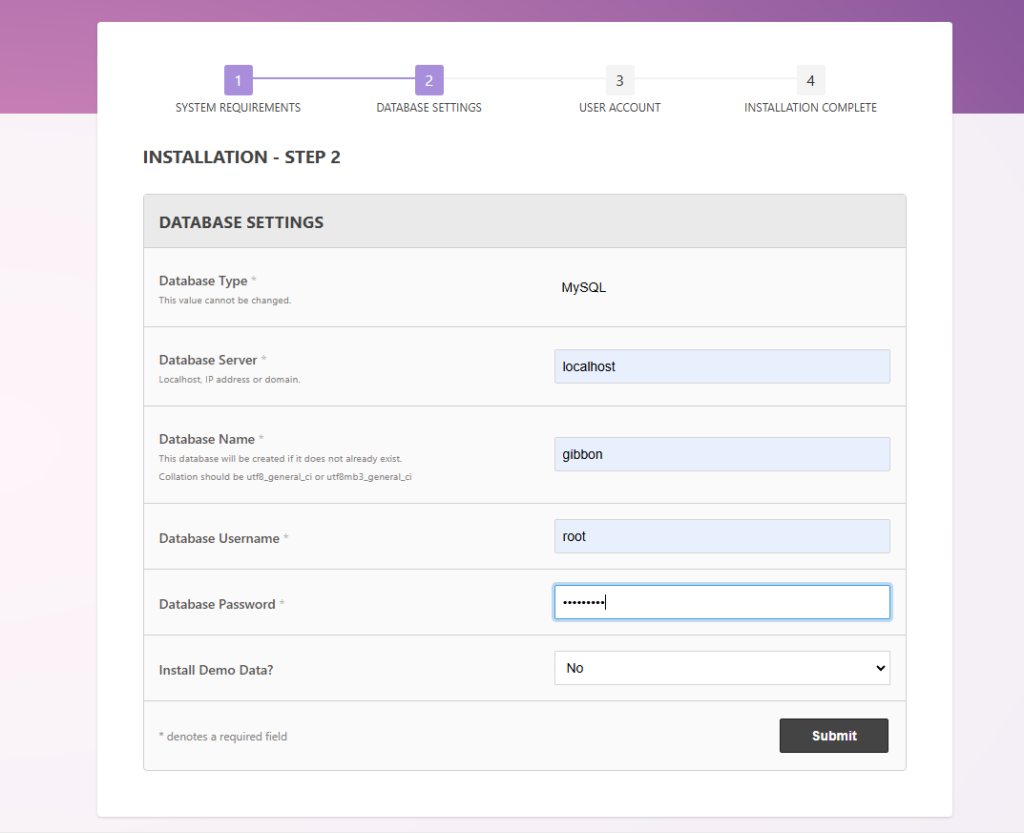
Step 4: Please create User Account. Provide your account configuration, system settings and organization settings then click on the Submit button.
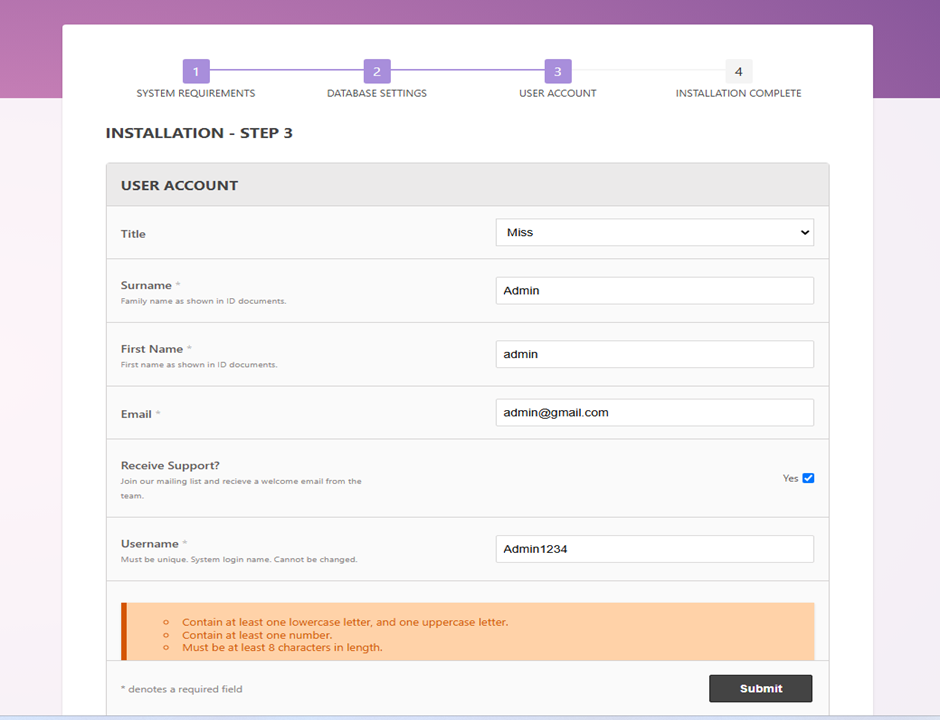
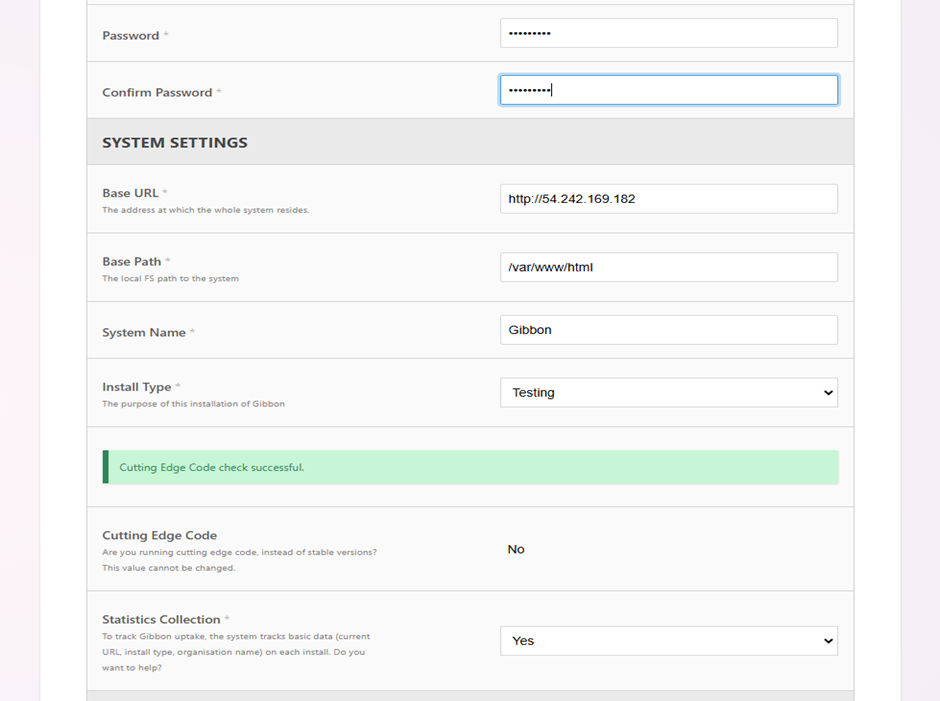
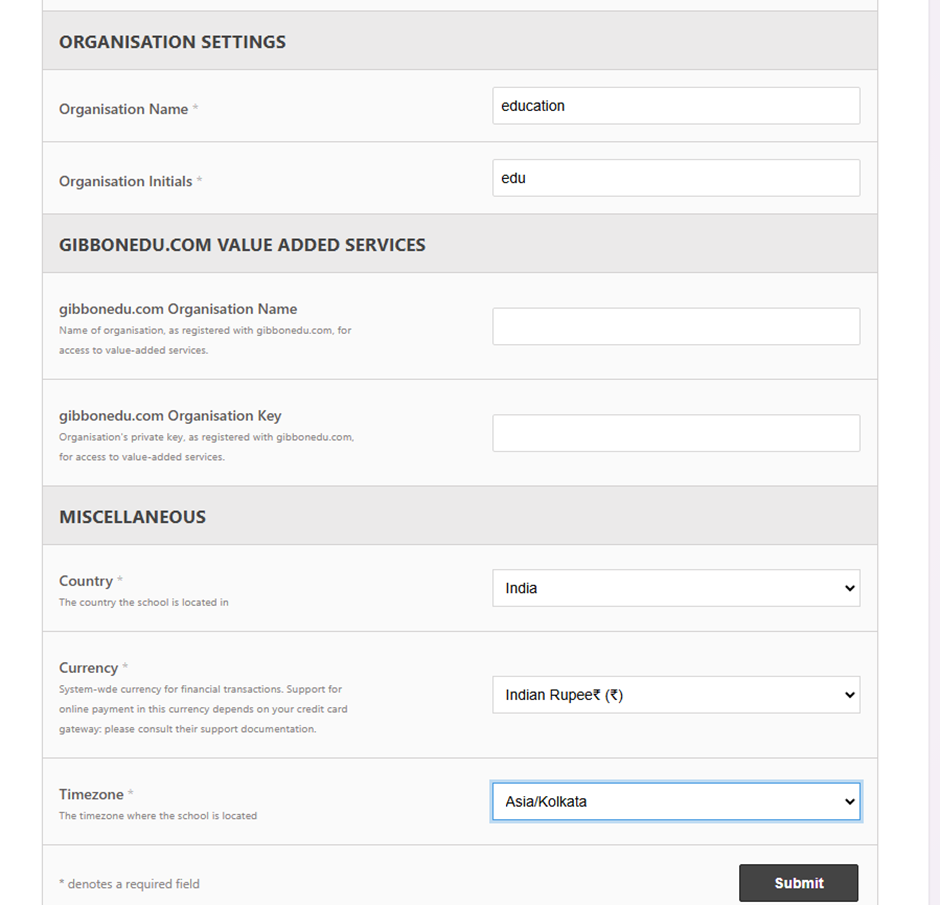
Step 5: Next, click on go to your Gibbon homepage.
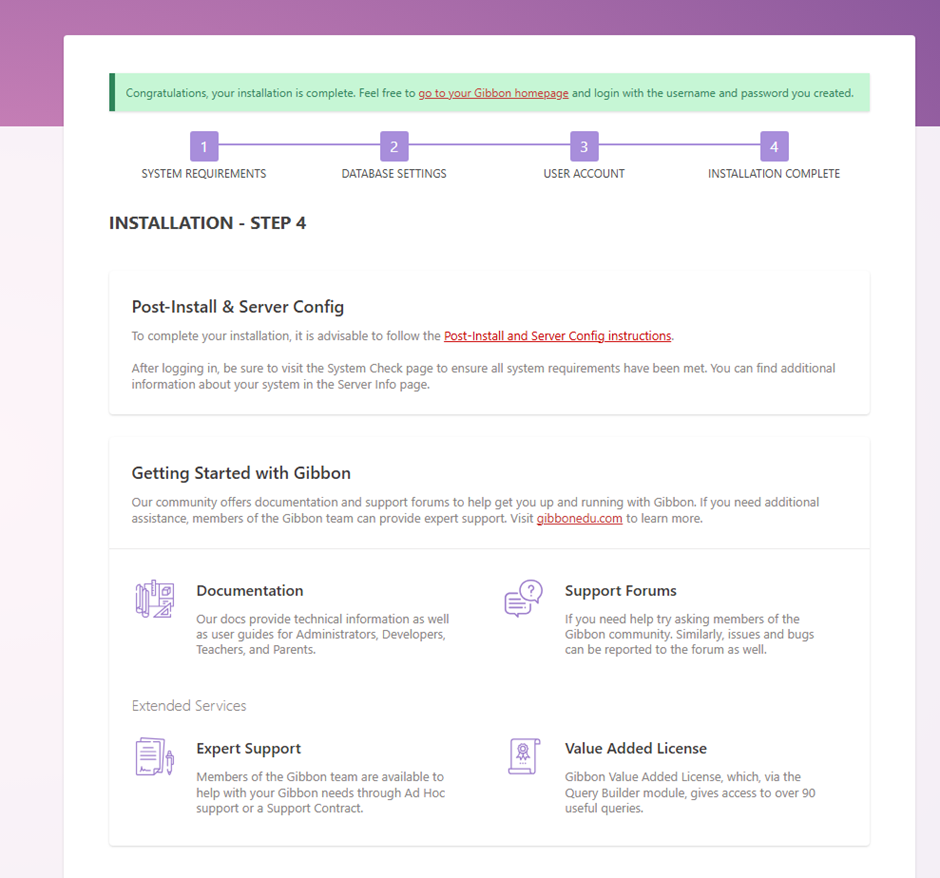
Step 6: Provide your admin username, password and click on the Login button.
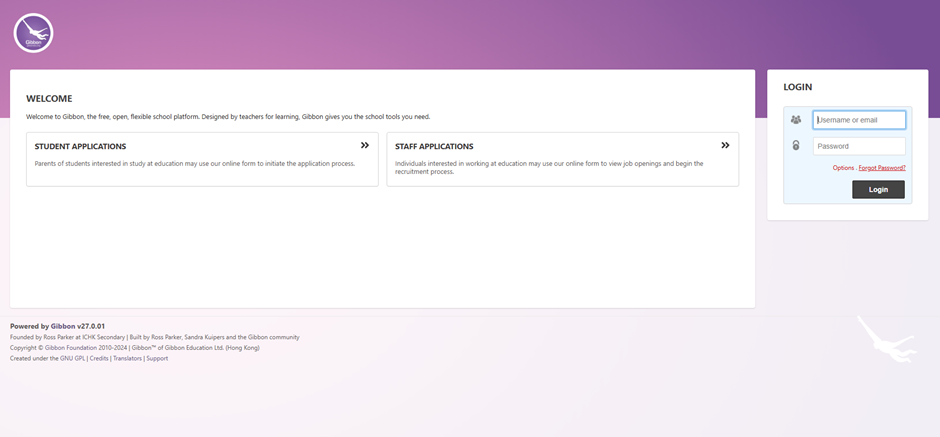
Step 7: You should see the Gibbon dashboard in the following page
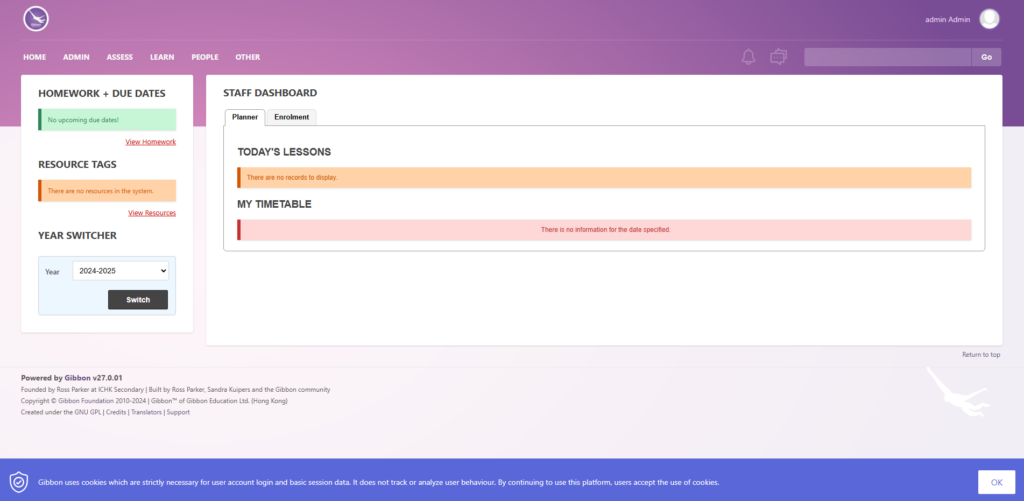
All your queries are important to us. Please feel free to connect.
24X7 support provided for all the customers.
We are happy to help you.
Submit your Query: https://miritech.com/contact-us/
Contact Numbers:
Contact E-mail:
Using e-learning instead of or alongside face-to-face learning can help to reduce training costs and improve productivity across an organisation. For example, mandatory staff training like fire safety or food hygiene can be allocated when work is quiet, rather than sending people out of the office for a whole day or more.
Not really. Just make sure you have the latest version of your Web browser.
While there are many off the shelf ready-made courses available in the market, eLearning courses can be customized to your specifications. You can connect with our support team for any customization.
Absolutely. You can take the free trial for 7 days on cloud platform so you can see for yourself how easy it is to understand and navigate as a user as well as an administrator.
Complete and submit a Resource Submission Form which can be found in the Help page of the LMS. New resources will be reviewed before being placed on the LMS.
Cost-Effective: As an open-source solution, Gibbon LMS offers a comprehensive set of features without the high costs of proprietary LMS platforms.
Community Support: Schools and institutions can benefit from a growing community that contributes improvements, plugins, and themes.
Adaptability: The flexibility and customization options make it adaptable for different educational settings, whether for primary, secondary, or even vocational institutions.
 php
php  apache2
apache2  mysql
mysql  linux
linux 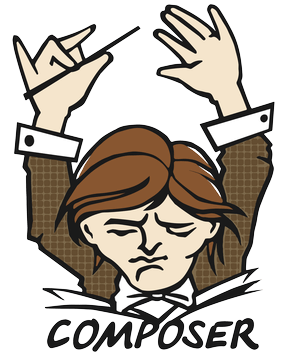 composer
composer