Silver Stripe version 5


Please feel free to contact us
Go
Silverstripe CMS is a free and open source content management system (CMS) and framework for creating and maintaining websites and web applications. It provides an out of the box web-based administration panel that enables users to make modifications to parts of the website, which includes a WYSIWYG website editor. The core of the software is Silverstripe Framework, a PHP Web application framework.
Notable features of the Silverstripe CMS include:
You can subscribe to Mautic, an AWS Marketplace product and launch an instance from the product’s AMI using the Amazon EC2 launch wizard.
Step 1: SSH into your instance with username ubuntu and key pair to start the application
Username: ubuntu
ssh -i ssh_key.pem ubuntu@instance-IP
Step 2: Use your web browser to access the application at:
http://<instance-ip-address>
Replace <instance-ip-address> with the actual IP address of the running EC2 instance.
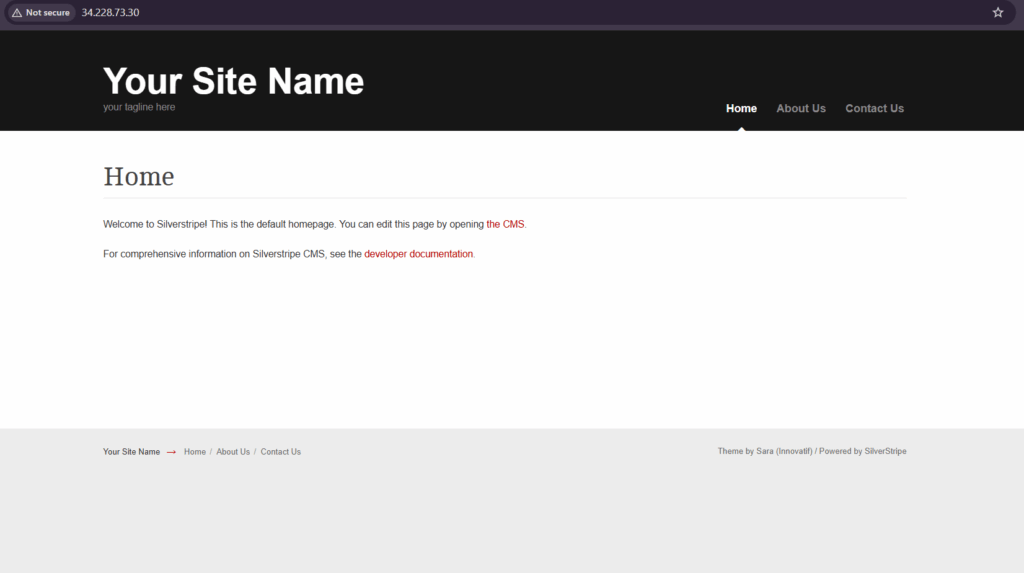
DATABASE_NAME=”silverstripedb”
DATABASE_USERNAME=”silverstripedbuser”
DATABASE_PASSWORD=”admin@123″
DEFAULT_ADMIN_USERNAME=”superadmin”
DEFAULT_ADMIN_PASSWORD=”admin@123″
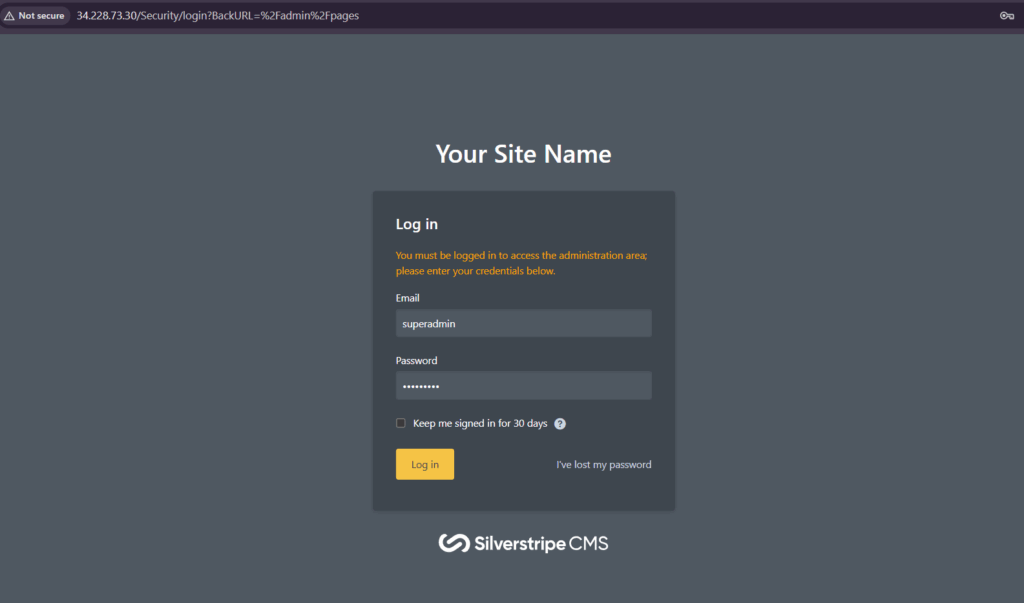
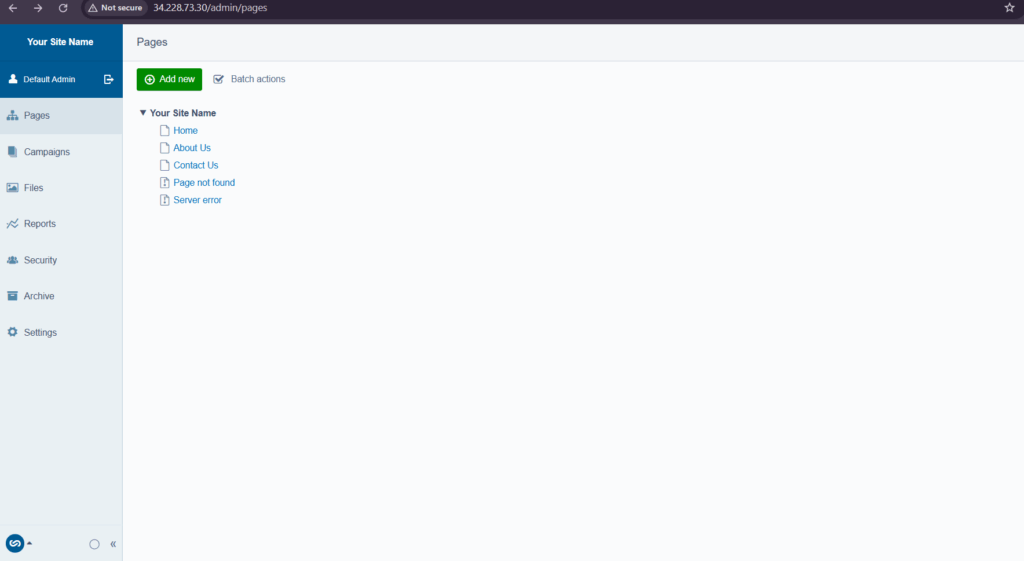
All your queries are important to us. Please feel free to connect.
24X7 support provided for all the customers.
We are happy to help you.
Submit your Query: https://miritech.com/contact-us/
Contact Numbers:
Contact E-mail:
It doesn’t really matter what web framework to choose for developing a CRM system: ASP.NET, Spring, AngularJS, Express, Symfony, Django or Ruby on Rails. All of them have enough capabilities to make your solution work stable, process data quickly and provide scalability opportunity if necessary. If you would like your CRM application to display geographical data and maps, we recommend you to go with Djangoframework. It hosts GeoDjango module that connects to PostGIS, which is PostgreSQL’s spatial objects module. Moreover, GDALfor spatial data and PIL for images are rich enough to cover all the needs of geo data displaying. Since JavaScript is becoming more powerful, we highly recommend to consider using MEAN (Mongo, Express, Angular, Node) stack for programming a CRM app. By using Angular’s Twitter bootstrap plugin, you can create good-looking UI. Node with its multiple modules can manage server part at every step from authentication up to encryption.
The most popular modules are Sales, Marketing, and Service, however, these can be modified or go under other names, for example: Client Management, Order Management, Invoice Management, Events and Tasks Management, System Dashboard, etc.
On-premise CRM is run on computers within the premises of an organization. In this case all the data and information is stored inside the premises of the company, too. Cloud-based CRM software implies that the software and all relevant data, is accessible through the Internet and is displayed in a web browser. According to Gartner, by 2018, large organizations in mature markets will shorten the CRM replacement cycle by two years by moving to Software-as-a-Service model. Nowadays, everything is going into a cloud, and we would recommend not to stand against this. Heroku and Amazon Web Services are proving to have really good system administration and hosting capabilities. Heroku is a bit pricey, but once you subscribe, you can forget about server maintenance at all. Amazon AWS, namely S3 service, will ensure that all your data can be accessible worldwide and with download lightning speed, no matter how many people are calling your CRM server at the same time. Not every company needs to have both applications. However, the combination allows large companies to mix the vital data from each system and get a comprehensive business outlook.
1. Super flexible & extensible 2. Easy to use 3. Robust & secure 4. Open source 5. Easy to learn
- Out of the box template, supporting responsive design (works on smartphones, tablets, and desktop computers) - An extensible web application interface - Rich-text editing based on a modified version of TinyMCE
- Data object model, database generation through object-relational mapping, suite of customizable data input controls. - asset management, image resizing, drag&drop images from OS desktop to upload. - Multiple templates per page
 Silver stripe
Silver stripe  php
php  apache
apache