Bagisto eCommerce


Please feel free to contact us
Go
Bagisto is an open-source eCommerce framework built on Laravel, designed to provide a customizable and scalable solution for online stores. It aims to simplify the process of building eCommerce applications with a focus on flexibility, performance, and a rich feature set.
You can subscribe bagisto , a AWS Marketplace product and launch an instance from the product’s AMI using the Amazon EC2 launch wizard.
Step 1: SSH into your instance with username ubuntu and key pair to start the application
Username: ubuntu
ssh -i ssh_key.pem ubuntu@instance-IP
Step 2: Use your web browser to access the application at:
http://<instance-ip-address>
Replace <instance-ip-address> with the actual IP address of the running EC2 instance.
Step 3: Access Bagisto Web Interface
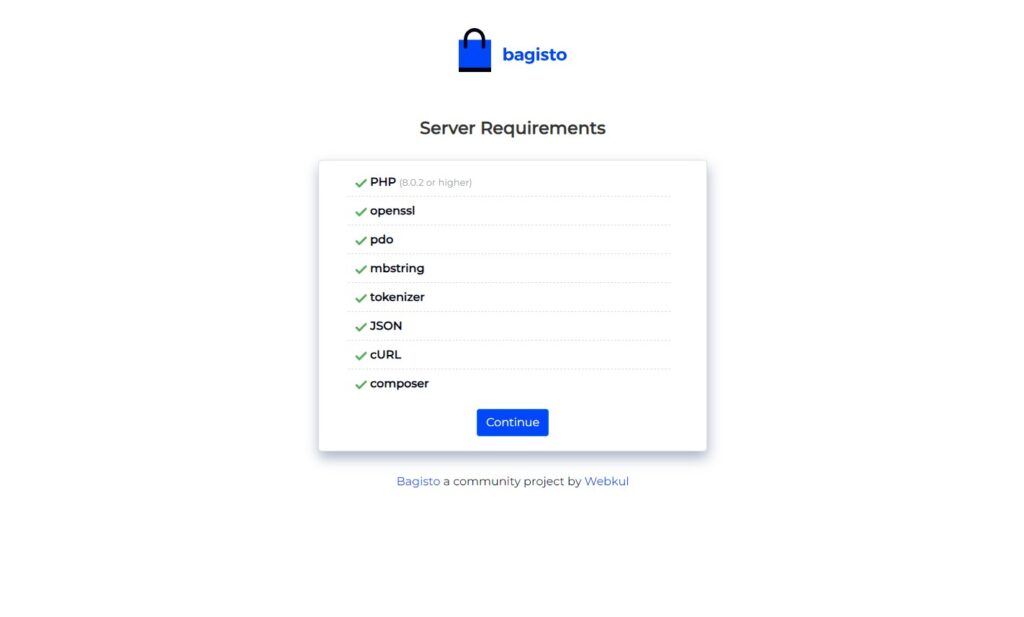
Step 4: On the next window, you need to fill in your application name, your domain, etc.
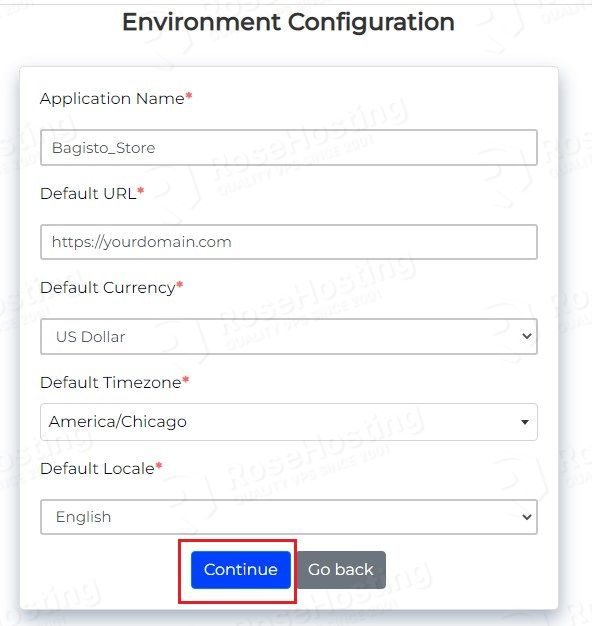
Step 5: On the next window are the database credentials you set before.
DataBase Name – bagisto
Database User Name- Admin
Password- admin@123
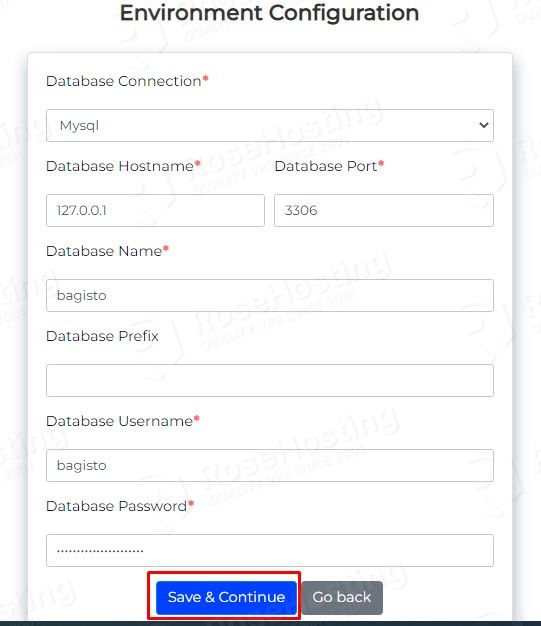
Step 6: Now, you can start the installation.
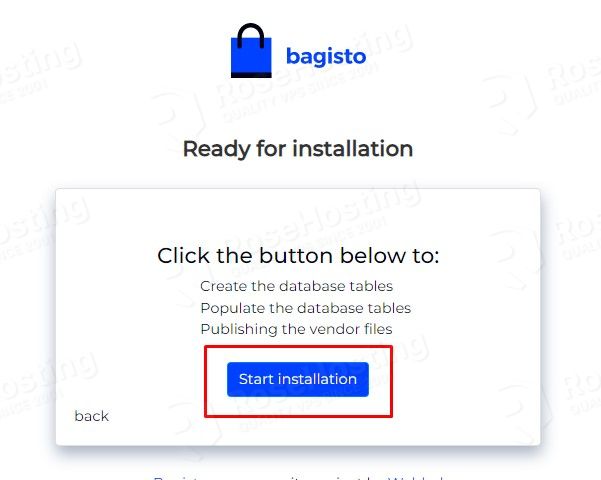
Step 7:Please allow some time for the installation to complete.
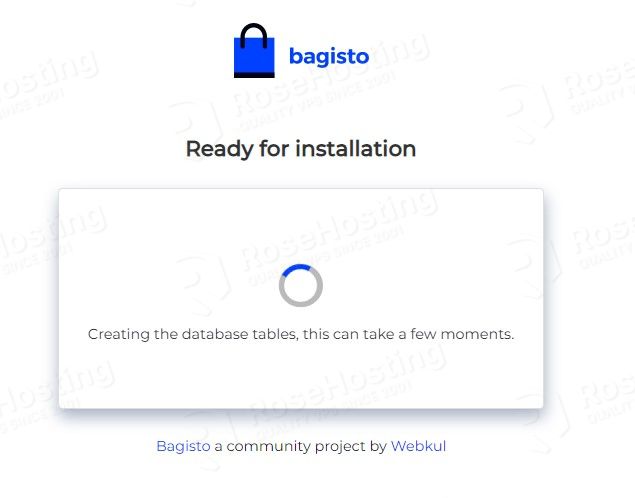
Step 8: Click on the Continue button.
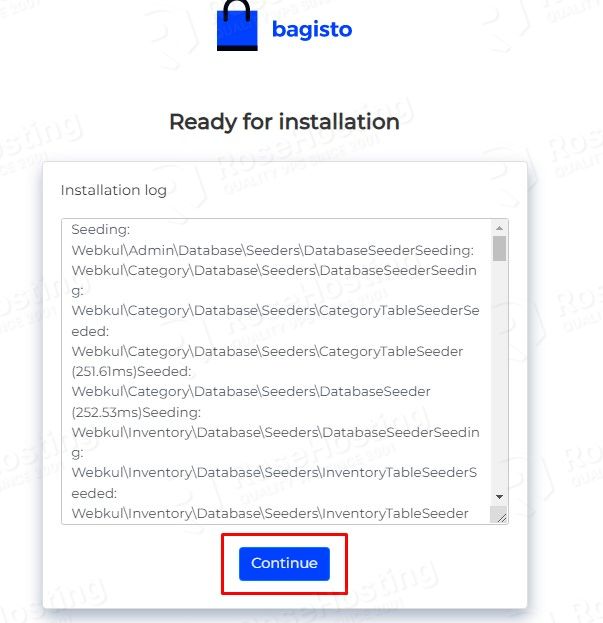
Step 9: Crate Administrator Username and Password.
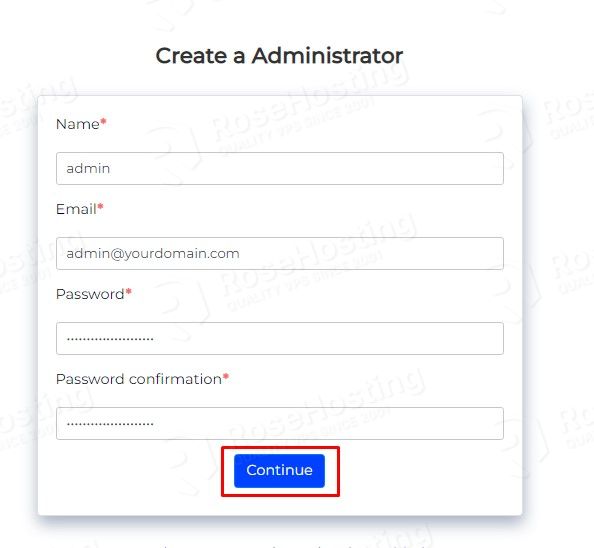
Step 10: Finish the Email Configuration.
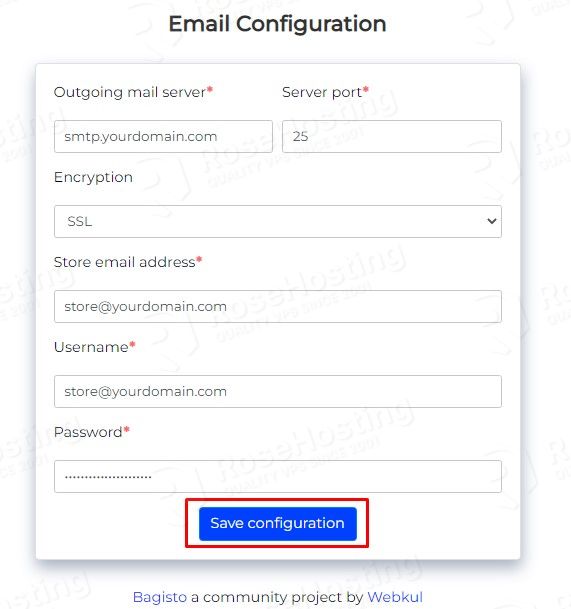
Step 11: Once the installation is completed, access the admin URL at http://yourdomain.com/admin.
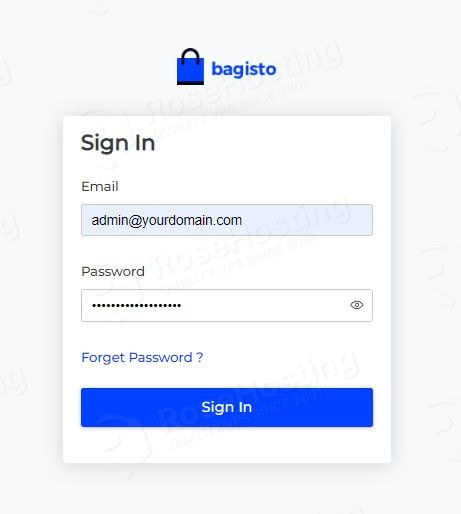
All your queries are important to us. Please feel free to connect.
24X7 support provided for all the customers.
We are happy to help you.
Submit your Query: https://miritech.com/contact-us/
Contact Numbers:
Contact E-mail:
Until now, small developers did not have the capital to acquire massive compute resources and ensure they had the capacity they needed to handle unexpected spikes in load. Amazon EC2 enables any developer to leverage Amazon’s own benefits of massive scale with no up-front investment or performance compromises. Developers are now free to innovate knowing that no matter how successful their businesses become, it will be inexpensive and simple to ensure they have the compute capacity they need to meet their business requirements.
The “Elastic” nature of the service allows developers to instantly scale to meet spikes in traffic or demand. When computing requirements unexpectedly change (up or down), Amazon EC2 can instantly respond, meaning that developers have the ability to control how many resources are in use at any given point in time. In contrast, traditional hosting services generally provide a fixed number of resources for a fixed amount of time, meaning that users have a limited ability to easily respond when their usage is rapidly changing, unpredictable, or is known to experience large peaks at various intervals.
Traditional hosting services generally provide a pre-configured resource for a fixed amount of time and at a predetermined cost. Amazon EC2 differs fundamentally in the flexibility, control and significant cost savings it offers developers, allowing them to treat Amazon EC2 as their own personal data center with the benefit of Amazon.com’s robust infrastructure.
When computing requirements unexpectedly change (up or down), Amazon EC2 can instantly respond, meaning that developers have the ability to control how many resources are in use at any given point in time. In contrast, traditional hosting services generally provide a fixed number of resources for a fixed amount of time, meaning that users have a limited ability to easily respond when their usage is rapidly changing, unpredictable, or is known to experience large peaks at various intervals.
Secondly, many hosting services don’t provide full control over the compute resources being provided. Using Amazon EC2, developers can choose not only to initiate or shut down instances at any time, they can completely customize the configuration of their instances to suit their needs – and change it at any time. Most hosting services cater more towards groups of users with similar system requirements, and so offer limited ability to change these.
Finally, with Amazon EC2 developers enjoy the benefit of paying only for their actual resource consumption – and at very low rates. Most hosting services require users to pay a fixed, up-front fee irrespective of their actual computing power used, and so users risk overbuying resources to compensate for the inability to quickly scale up resources within a short time frame.
Today, people have very less time to purchase items, by going to physical stores. They prefer to browse their mobile devices or PC and shop online. Having an ecommerce site for your business will help you to capture this market base and keep your customers informed about all your latest products and services.
If you are a non-tech, fully hosted solutions are ideal for you but if you want more flexibility you can opt for self hosted solutions.
For selling branded products, some companies require merchants to get authorization to sell online and that is brand authorization. But, if you have a purchase invoice, you may not require brand authorization.
Open Source
Built on Laravel
Modular Architecture
Multi-Store Management
Multi-Currency & Multi-Language
User-Friendly Admin Dashboard
PWA Capabilities
Rich Ecosystem
 Bagisto
Bagisto  php
php  apache
apache 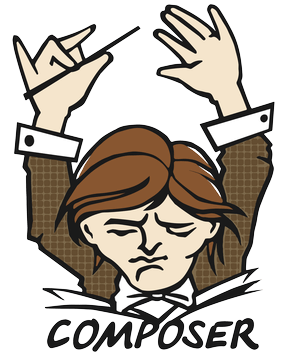 Composer
Composer