CFEngine
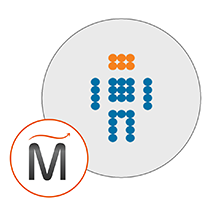

Please feel free to contact us
Go
CFEngine refers to an open-source configuration management system and its chief function is to offer automated configuration and maintenance of large-scale computer systems, involving the unified management of servers, embedded networked devices, smartphones, and t21`3ablet computers, desktops, industrial and computer devices.
Miri InfoTech is launching a product that will configure and publish CFEngine which is embedded pre-configured tool with Ubuntu and ready-to-launch AMI on Amazon EC2.
You can subscribe CFEngine , a AWS Marketplace product and launch an instance from the product’s AMI using the Amazon EC2 launch wizard.
Usage/Deployment Instruction
Step 1: Hit the browser with the public IP of the running instance as: http://<public IP>
Click on “Click here” and then proceed to unsafe and use the default login credentials as:
Username: admin
Password: admin
Enjoy the application.
All your queries are important to us. Please feel free to connect.
24X7 support provided for all the customers.
We are happy to help you.
Submit your Query: https://miritech.com/contact-us/
Contact Numbers:
Contact E-mail:
Amazon EC2 enables “compute” in the cloud. Amazon EC2’s simple web service interface allows you to obtain and configure capacity with minimal friction. It provides you with complete control of your computing resources and lets you run on Amazon’s proven computing environment. Amazon EC2 reduces the time required to obtain and boot new server instances to minutes, allowing you to quickly scale capacity, both up and down, as your computing requirements change. Amazon EC2 changes the economics of computing by allowing you to pay only for capacity that you actually use.
Amazon EC2 allows you to set up and configure everything about your instances from your operating system up to your applications. An Amazon Machine Image (AMI) is simply a packaged-up environment that includes all the necessary bits to set up and boot your instance. Your AMIs are your unit of deployment. You might have just one AMI or you might compose your system out of several building block AMIs (e.g., webservers, appservers, and databases). Amazon EC2 provides a number of tools to make creating an AMI easy. Once you create a custom AMI, you will need to bundle it. If you are bundling an image with a root device backed by Amazon EBS, you can simply use the bundle command in the AWS Management Console. If you are bundling an image with a boot partition on the instance store, then you will need to use the AMI Tools to upload it to Amazon S3. Amazon EC2 uses Amazon EBS and Amazon S3 to provide reliable, scalable storage of your AMIs so that we can boot them when you ask us to do so.
Or, if you want, you don’t have to set up your own AMI from scratch. You can choose from a number of globally available AMIs that provide useful instances. For example, if you just want a simple Linux server, you can choose one of the standard Linux distribution AMIs.
No. You do not need an Elastic IP address for all your instances. By default, every instance comes with a private IP address and an internet routable public IP address. The private address is associated exclusively with the instance and is only returned to Amazon EC2 when the instance is stopped or terminated. The public address is associated exclusively with the instance until it is stopped, terminated or replaced with an Elastic IP address. These IP addresses should be adequate for many applications where you do not need a long lived internet routable end point. Compute clusters, web crawling, and backend services are all examples of applications that typically do not require Elastic IP addresses.
It is an IT infrastructure automation and continuous operations framework that enables system administrators, engineers, and other significant stakeholders in an IT company to easily manage IT infrastructure thereby ensuring service levels and compliance.
It is easily available as both open source and commercial software.
It runs on the smallest embedded devices, on servers, in the cloud, as well as on mainframes, that easily manage tens of thousands of hosts.
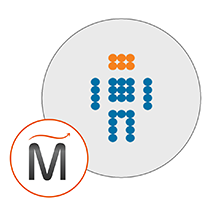 CFEngine
CFEngine