H2O
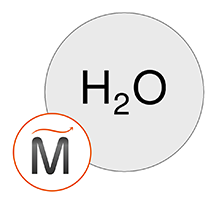

Please feel free to contact us
Go
An AWS product H2O: predicts fraud and stops it in its tracks powered by Miri Infotech. H2O is open-source software for big-data analysis. It is produced by the start-up H2O.ai (formerly 0xdata), which launched in 2011 in Silicon Valley. The speed and flexibility of H2O allow users to fit hundreds or thousands of potential models as part of discovering patterns in data. With H2O, users can throw models at data to find usable information, allowing H2O to discover patterns. Using H2O, Cisco estimates each month 20 thousand models of its customers’ propensities to buy.
We are configuring and publishing H2O embedded pre-configured tool with Python and ready-to-launch AMI on Amazon EC2 that contains Python and H2O.
H2O’s mathematical core is developed with the leadership of Arno Candel; after H2O was rated as the best “open-source Java machine learning project” by GitHub’s programming members, Candel was named to the first class of “Big Data All Stars” by Fortune in 2014.The firm’s scientific advisors are experts on statistical learning theory and mathematical optimization.
The H2O software runs can be called from the statistical package R and other environments. It is used for exploring and analyzing datasets held in cloud computing systems and in the Apache Hadoop Distributed File System as well as in the conventional operating-systems Linux, macOS, and Microsoft Windows. The H2O software is written in Java, Python, and R. Its graphical-user interface is compatible with four popular browsers: Chrome, Safari, Firefox, and Internet Explorer.
You can subscribe to H2O, an AWS Marketplace product and launch an instance from the H2O product’s AMI using the Amazon EC2 launch wizard.
Note: Please open the following Security Ports in the instance: 5601, 9200, 54323, 9093, 2181, 9092, 5902, 5901, 3000, 8091, 54321, 4040, 8787, 8080, 8088
Step 1: Connect with putty
Step 2: Type user name and press enter
Step 3: Run command sudo su
Step 4: Run Command python
Step 5: Run Command import h2o
Step 6: Run Command h2o.init()
Step 7: Hit url on browser http://<public ip of instance>:54321/
All your queries are important to us. Please feel free to connect.
24X7 support provided for all the customers.
We are happy to help you.
Submit your Query: https://miritech.com/contact-us/
Contact Numbers:
Contact E-mail:
The Apache Hadoop software library allows for the distributed processing of large data sets across clusters of computers using a simple programming model. The software library is designed to scale from single servers to thousands of machines; each server using local computation and storage. Instead of relying on hardware to deliver high-availability, the library itself handles failures at the application layer. As a result, the impact of failures is minimized by delivering a highly-available service on top of a cluster of computers.
Hadoop, as a scalable system for parallel data processing, is useful for analyzing large data sets. Examples are search algorithms, market risk analysis, data mining on online retail data, and analytics on user behavior data.
Add the words “information security” (or “cybersecurity” if you like) before the term “data sets” in the definition above. Security and IT operations tools spit out an avalanche of data like logs, events, packets, flow data, asset data, configuration data, and assortment of other things on a daily basis. Security professionals need to be able to access and analyze this data in real-time in order to mitigate risk, detect incidents, and respond to breaches. These tasks have come to the point where they are “difficult to process using on-hand data management tools or traditional (security) data processing applications.”
The Hadoop JDBC driver can be used to pull data out of Hadoop and then use the DataDirect JDBC Driver to bulk load the data into Oracle, DB2, SQL Server, Sybase, and other relational databases.
Front-end use of AI technologies to enable Intelligent Assistants for customer care is certainly key, but there are many other applications. One that I think is particularly interesting is the application of AI to directly support — rather than replace — contact center agents. Technologies such as natural language understanding and speech recognition can be used live during a customer service interaction with a human agent to look up relevant information and make suggestions about how to respond. AI technologies also have an important role in analytics. They can be used to provide an overview of activities within a call center, in addition to providing valuable business insights from customer activity.
There are many machine learning algorithms in use today, but the most popular ones are:
Real-time Data Scoring and Healthcare
Predicts frauds and stops it in its tracks; increases customer lifetime value
Reduces risk with pattern-based AML; empowers business transfor
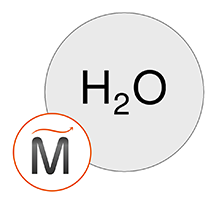 H2O
H2O  apache
apache  linux
linux 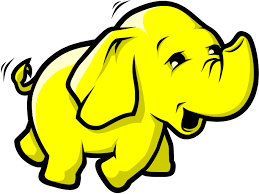 hadoop
hadoop 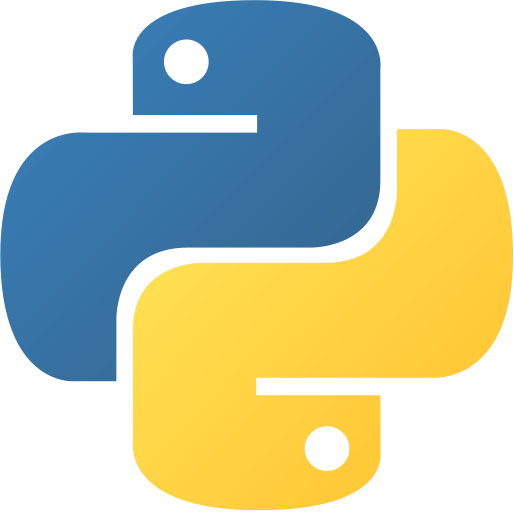 python
python