Microweber
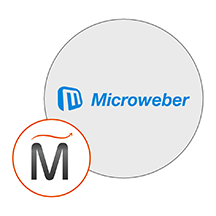

Please feel free to contact us
Go
MicroweberCMS is an open source CMS that operates on the smooth Drag & Drop technology in pursuit of making everything way simpler for its users. It uses PHP as a programming language with Laravel framework as to make project more friendly for beginners. It provides Live Edit functionality to user for making any edit to their website in real time. Think of it as a more sophisticated WYSIWYG feature that spares them the need to preview their content.
Miri Infotech, one of the leading IT solutions providers is configuring Microweber a comprehensive e-commerce solution, which is embedded with Ubuntu along with ready-to-launch AMI on AWS EC2 that contains Apache, MySQL, Linux, PHP (LAMP).
MicroweberCMS aim at small and medium-sized businesses as well as freelancers, it provides users with a platform that simplifies the creation and management of websites and online stores. As it supports drag-and-drop functionality and in the same time, it functions as a very robust and comprehensive CMS.
Microweber’s drag and drop interface separate it from other similar platforms as you can drag and drop almost everything, like layouts, images, banners, content, and more. You have full control over the content displayed on your screen and how you want it. Result in decrease of reliance on third-party developers to build, edit, and manage your website, saving money on operational and maintenance expenses
Miri InfoTech provides hardened images of MicroweberCMSon the AWS marketplace. The company provides secure, up-to-date, and best cloud computing services to a varied client base all across the world. Our network of expert developers has more experience than any other consultants and they’d love to help you. The major benefit of working with Miri is that you will get to work with dedicated, highly qualified, talented, and experienced developers.
You can subscribe to Microweber, an AWS Marketplace product and launch an instance from the Microweber product’s AMI using the Amazon EC2 launch wizard.
Step 1: Hit the browser with the public IP of the running instance as: http://<public IP>
Enter the databse details as below:
Database Engine: MySQL
Hostname: localhost
Username: root
Password: <instance ID>
Database: microweber
Enter the admin details as you like and click on “Install”.
Wait for the installation to complete.
Enjoy the application.
All your queries are important to us. Please feel free to connect.
24X7 support provided for all the customers.
We are happy to help you.
Submit your Query: https://miritech.com/contact-us/
Contact Numbers:
Contact E-mail:
Traditional hosting services generally provide a pre-configured resource for a fixed amount of time and at a predetermined cost. Amazon EC2 differs fundamentally in the flexibility, control and significant cost savings it offers developers, allowing them to treat Amazon EC2 as their own personal data center with the benefit of Amazon.com’s robust infrastructure.
When computing requirements unexpectedly change (up or down), Amazon EC2 can instantly respond, meaning that developers have the ability to control how many resources are in use at any given point in time. In contrast, traditional hosting services generally provide a fixed number of resources for a fixed amount of time, meaning that users have a limited ability to easily respond when their usage is rapidly changing, unpredictable, or is known to experience large peaks at various intervals.
Secondly, many hosting services don’t provide full control over the compute resources being provided. Using Amazon EC2, developers can choose not only to initiate or shut down instances at any time, they can completely customize the configuration of their instances to suit their needs – and change it at any time. Most hosting services cater more towards groups of users with similar system requirements, and so offer limited ability to change these.
Finally, with Amazon EC2 developers enjoy the benefit of paying only for their actual resource consumption – and at very low rates. Most hosting services require users to pay a fixed, up-front fee irrespective of their actual computing power used, and so users risk overbuying resources to compensate for the inability to quickly scale up resources within a short time frame.
No. You do not need an Elastic IP address for all your instances. By default, every instance comes with a private IP address and an internet routable public IP address. The private address is associated exclusively with the instance and is only returned to Amazon EC2 when the instance is stopped or terminated. The public address is associated exclusively with the instance until it is stopped, terminated or replaced with an Elastic IP address. These IP addresses should be adequate for many applications where you do not need a long lived internet routable end point. Compute clusters, web crawling, and backend services are all examples of applications that typically do not require Elastic IP addresses.
Requirements gathering is crucial, to make sure you buy on what you need, not on the shiny features that look good in the demonstration.
Another important factor is how easy the system is to use – most likely, the people you’d like to update the site won’t be that technically comfortable, so the best solution is one that has solid usability.
no. That is the biggest myth of CMSs. Most of the time, the real issues in content creation are around people and processes, not the technology. You need to manage your content creation like any other project – with a clear workflow and timetable, and enough people—with the right skills—to handle what you need to create. The CMS will help you get the content on to the site, but the much more difficult challenge is creating it. And computers don’t write very well.
The Web CMS does not require any special software or any technical knowledge to use. It is a web-based platform and can be accessed wherever you have an Internet connection and a web browser. The interface is very similar to Microsoft Word and does all of the HTML coding for you. You can concentrate on the content and not worry about how it will affect the page layout. It also automatically optimizes your site’s content for search, so that when someone searches for information on your site it is more likely to be found.
Real-time stats
Mobile optimized
Marketplace Access
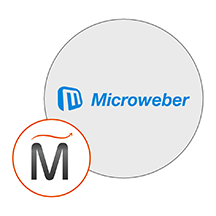 Microweber
Microweber  php
php  apache
apache  mysql
mysql  linux
linux