PHP-Fusion
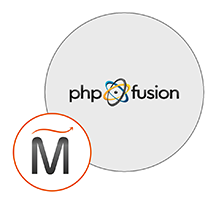

Please feel free to contact us
Go
AWS product PHP-Fusion is content management system powered by Miri Infotech. PHP-Fusion is a lightweight open source content management system (CMS) written in PHP. PHP-Fusion utilizes a MySQL database to store your site content and includes a simple, yet comprehensive and complete administration system to manage your sites.
We are launching a product which will configure and publish PHP-Fusion, an open source content management system which is embedded pre-configured tool with LAMP and ready-to-launch AMI on Amazon EC2 that contains PHP-Fusion, Apache, MySQL, Linux, PHP (LAMP).
PHP-Fusion is an all in one integrated and scalable platform that will fit any purpose when it comes to website productions, whether you are creating community portals, blogs or just personal sites.
General:
License : AGPL, Programming Language : PHP 5, Data Management : MySQL, MySQL Database layer, IPv6 Support, XHTML 1.0 Valid
Basic Features:
Theming, User Preferences, Multi Site, Forums, Web Links, News System, Photo Gallery, Articles System, FaQ System, Contact Form, Comments API, Ratings API, Search API, Shoutbox, Site Polls, Forum Polls, Messaging.
Output Handling:
Custom head tags for all scripts, Custom Output Handlers, Output Manipulation, Dynamic Page Titles
Themes:
Front-end Theming, Table based Themes, Div based Themes, Customization Options, Custom Search Modules, Custom User Fields, Custom Infusions, Custom BBCodes, Custom Themes, Custom Smileys, Custom Panels, Custom Pages
Security:
Members Management (Suspensions, Bans, Security Bans, Anonymize, Deactivate), Users can log in on different devices simultaneously setting, Maintenance mode can be activated, MIME file checker, Bad words list, Email Bans, Password Hashing, Admin Rights, CAPTCHA, Securimage, Securimage 2, reCAPTCHA, Panel Disabling, Admin Password, User Admin Separated by Rights, Flood Control, Bad Words Filter, Flood Auto Ban Option, SHA256 password hashing, Individual salt for all users, Errors only visible for Administrators
Site settings:
Site Protocol, Site Host, Site Path, Site Port, Site Keywords, Site Description, Site Locale, Enabled Languages, SMTP Host, SMTP Port, SMTP Authentication, SMTP Username, SMTP Password, Site Theme, Error Log, User Log, Default search location, Admin Password Reset, Drag and Drop panels, Edit robots.txt, Custom Error Logging, Use TinyMCE HTML editor, Allow Guests to post, Enable comment system, Enable avatar comments, Enable ratings system, Enable visitor counter, Display site render time ( Yes, All, Yes, Only Admins, No ), Enabling / Disabling user Theme Changes, Include or Exclude a panel from certain pages, Choice of Captchas.
Users:
Registrations, User Levels, User Groups, User Fields, User Fields Categories, Public / Private Profiles Option, Super Admin All Access, Submissions ( News, Photos, Articles, Links, Downloads ), Edit / Delete Own Comments, Edit / Delete own Shouts, Admin Options in Profile, User Avatar Auto Resize, Members Management, User Bans, Private Messages, IP Bans, Registration Terms, User Management Admin Settings, Visitor Counter Toggle On / Off, Online Users Panel, User Info Panel, Email activation, Custom required fields, Avatar Resize, News, Drafts, Ratings, Comments, Categories, Submissions, Start and end date, Custom News Images, News Image Link Option, Number of news items displayed Option
Forum:
Forum Privileges, Forum Categories, Moderation Feature, Thread Tracking, Usergroup as Moderator, Forum Polls, Mass Post Delete, Mass Thread Delete, Post Moving / Merging, Seperate Forum Prune, Image Resizing, Forum Ranks, Forum Threads Panels, Flood Control, Print Post, Print Thread, Numbered Posts, Links to Posts, Member IP Visible for Admins, Locale buttons, Edit / Delete own Posts, Locale dependent forum buttons, User Group Forum Ranks, Multiple attachments, Attachment rights, Display default avatar image, Post Edit Reason, Post Auto Merger, Go to Top
Articles:
Drafts, Ratings, Visibility, Comments, Categories, Submissions, FaQ, Categories, Question, Answer, Web Links, Site Name, Description, Site URL, Photo Albums, Watermarks, Move Images, Submissions, Photo Upload, Album ordering, Photo ordering, GD Compression, Photo Mass Uploads, Delete Full Albums, Downloads, Short description, Description, URL or File upload, Calculate file size toggle, Screenshot, Categories, License option, O/S option, Version option, Homepage option, Copyright option, Filesize option, Comments, Ratings, Time and Date Settings, News & Articles date formats, Sub-header date formats, Forum date formats, Default timezones, Short date format, Long date format, Server offset , Guests offset
3rd party components:
TinyMCE, HTTPDownload, PHPMailer, jQuery, jQuery Highlight, Colorbox
Miscellaneous:
Labels for check boxes, Items Per Page Settings (Forums, Articles, Downloads, News, Links, Shouts), Enable disable Comments & Ratings Admin Option, Hidden threads / posts / comments / shouts, PHP Info, CSS Classes, Captcha API, Infusions, Custom Admin Rights
Panels:
User Info panel, Member poll panel, Forum threads panel, CSS Navigation panel, Online users panel, Latest articles panel, Welcome message panel, Latest comments panel, Latest downloads panel, Forum threads list panel
You can subscribe PHP-Fusion to an AWS Marketplace product and launch an instance from the PHP-Fusion product’s AMI using the Amazon EC2 launch wizard.
Open the URL: http://<instance ip address>
IP address of the running EC2 instance.
Step 1: Select language
Step 2: File and Folder Permission Test
Step 3: Database Configuration
Database User: miriphpfusion
Password: <instance ip address>
Database Name: miriphpfusiondb
Host: localhost
Step 4: Primary Admin Details
Step 5: Final Setting
Step 6: Installation Complete
SSH using root user is disabled. ec2-user is the sudo user with root privileges with access using the key pair created during launching the instance.
MYSQL can be accessed only with SSH
MYSQL User : root
Password : <instanceID>
Note: You are not supposed to change it.
All your queries are important to us. Please feel free to connect.
24X7 support provided for all the customers.
We are happy to help you.
Submit your Query: https://miritech.com/contact-us/
Contact Numbers:
Contact E-mail:
Amazon S3 provides a simple web service interface that you can use to store and retrieve any amount of data, at any time, from anywhere on the web. Using this web service, you can easily build applications that make use of Internet storage. Since Amazon S3 is highly scalable and you only pay for what you use, you can start small and grow your application as you wish, with no compromise on performance or reliability.
Amazon S3 is also designed to be highly flexible. Store any type and amount of data that you want; read the same piece of data a million times or only for emergency disaster recovery; build a simple FTP application, or a sophisticated web application such as the Amazon.com retail web site. Amazon S3 frees developers to focus on innovation instead of figuring out how to store their data
Amazon S3 is a simple key-based object store. When you store data, you assign a unique object key that can later be used to retrieve the data. Keys can be any string, and they can be constructed to mimic hierarchical attributes. Alternatively, you can use S3 Object Tagging to organize your data across all of your S3 buckets and/or prefixes.
Amazon S3 is secure by default. Upon creation, only the resource owners have access to Amazon S3 resources they create. Amazon S3 supports user authentication to control access to data. You can use access control mechanisms such as bucket policies and Access Control Lists (ACLs) to selectively grant permissions to users and groups of users. The Amazon S3 console highlights your publicly accessible buckets, indicates the source of public accessibility, and also warns you if changes to your bucket policies or bucket ACLs would make your bucket publicly accessible.
You can securely upload/download your data to Amazon S3 via SSL endpoints using the HTTPS protocol. If you need extra security you can use the Server-Side Encryption (SSE) option to encrypt data stored at rest. You can configure your Amazon S3 buckets to automatically encrypt objects before storing them if the incoming storage requests do not have any encryption information. Alternatively, you can use your own encryption libraries to encrypt data before storing it in Amazon S3.
Taking control of your site with a content management system also has great advantages as far as your search engine rankings are concerned. All search engines like to see that websites are updated regularly and favor sites that alter their content on a regular basis. Our CMS platform provides search engine friendly web pages and also allows you to create your own page titles and meta tags used by the Search Engines for page rankings.
The CMS is browser-based and will work on both PC and Mac platforms using either Internet Explorer and Firefox. Keyboard shortcuts may vary between the two systems.
When in doubt, avoid using non-numerical or -alphabetical characters.
Requirements gathering is crucial, to make sure you buy on what you need, not on the shiny features that look good in the demonstration.
Another important factor is how easy the system is to use – most likely, the people you’d like to update the site won’t be that technically comfortable, so the best solution is one that has solid usability.
no. That is the biggest myth of CMSs. Most of the time, the real issues in content creation are around people and processes, not the technology. You need to manage your content creation like any other project – with a clear workflow and timetable, and enough people—with the right skills—to handle what you need to create. The CMS will help you get the content on to the site, but the much more difficult challenge is creating it. And computers don’t write very well.
The Web CMS does not require any special software or any technical knowledge to use. It is a web-based platform and can be accessed wherever you have an Internet connection and a web browser. The interface is very similar to Microsoft Word and does all of the HTML coding for you. You can concentrate on the content and not worry about how it will affect the page layout. It also automatically optimizes your site’s content for search, so that when someone searches for information on your site it is more likely to be found.
Responsive, Multilingual, Theming,Notification email templating
Used for Multi Site, GeoMap, Blogs, Forums, News, Photo Gallery, FAQ, Contact Form
Lets you add Comments, Ratings, Search, SEO, Shoutbox, Polls, Messaging
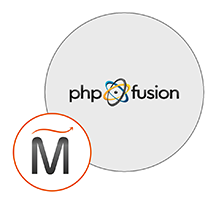 PHP-Fusion
PHP-Fusion  php
php  apache
apache  mysql
mysql  linux
linux