PrestaShop


Please feel free to contact us
Go
PrestaShop is an open-source platform allowing anybody to create an e-commerce website and sell products quickly. It is just like WooCommerce but with more features. The software’s source code is publicly available and secure, allowing users to adapt it to their requirements and constantly improve and update their offers. The software was created with PHP and released under the Open Software License (OSL).
The Prestashop system offers various functions, from warehouse management to extensive analysis and reporting to the included eBay connection. An ecosystem is available for extensions to extend the platform’s functions, but it largely delivers paid modules—even if an acceptable number of free modules exist.
PrestaShop is an open-source e-commerce platform that enables users to create and manage online stores. Here’s a comprehensive overview:
You can subscribe to PrestaShop, an AWS Marketplace product and launch an instance from the product’s AMI using the Amazon EC2 launch wizard.
Step 1: SSH into Your Instance: Use the SSH command with the username ubuntu and the appropriate key pair to start the applications.
Username: ubuntu
ssh -i path/to/ssh_key.pem ubuntu@instance-IP
Replace path/to/ssh_key.pem with the path to your SSH key file and instance-IP with the public IP address of your instance.
Step 2: Navigate to http://instance-ip/install. You will be redirected to the dashboard screen. Select the language and click on the Next button.
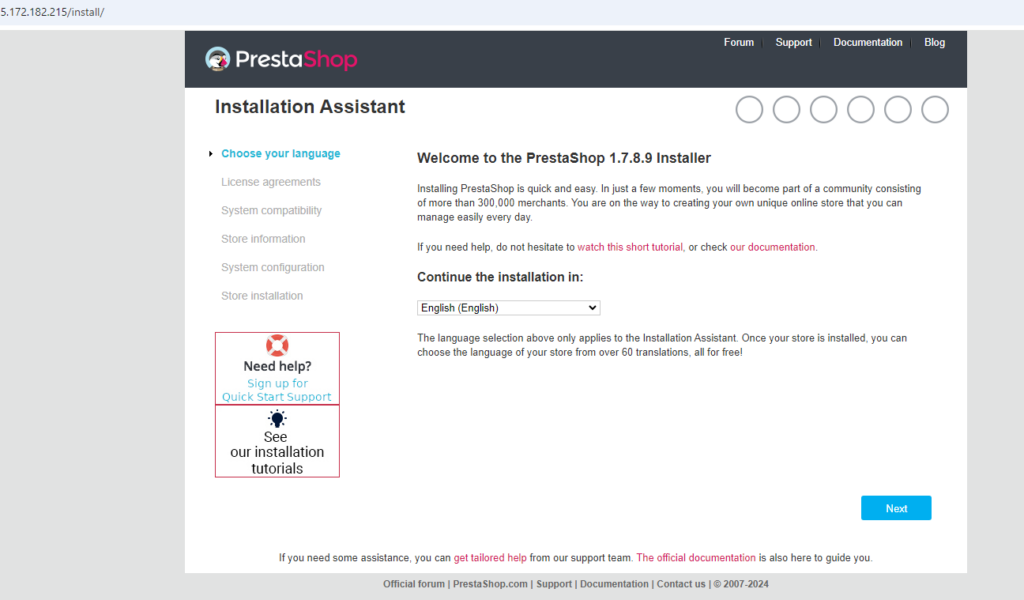
Step 3: Check and agree to the terms and conditions and click on the Next button.
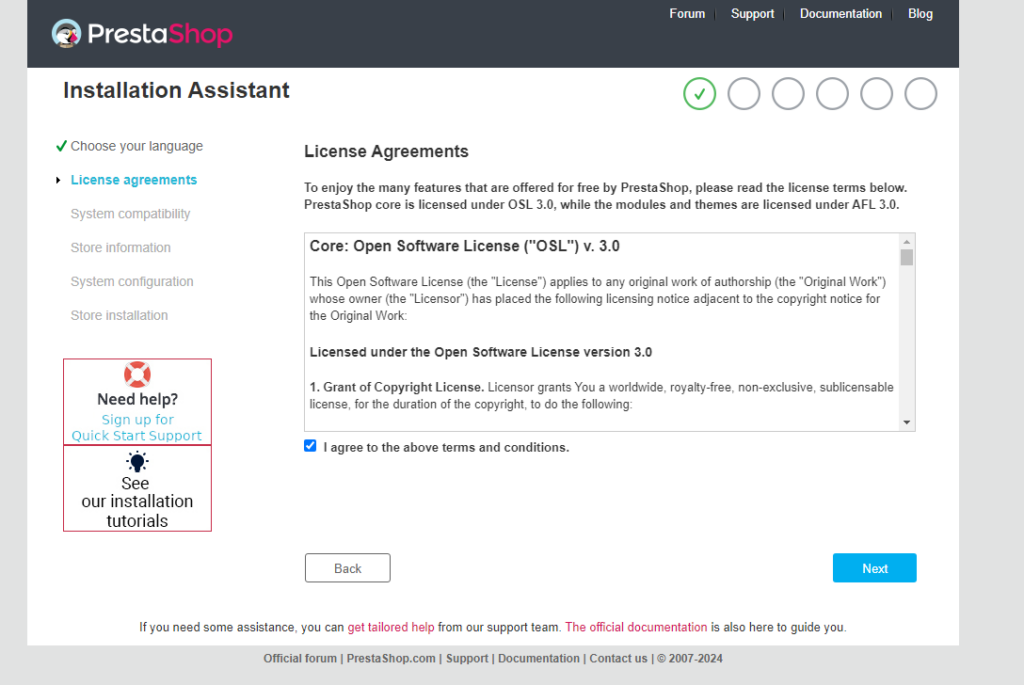
Step 4: If the system satisfies all your compatibility successfully, you will be redirected to the Store Information section.
Please fill out the details below required to create your store.
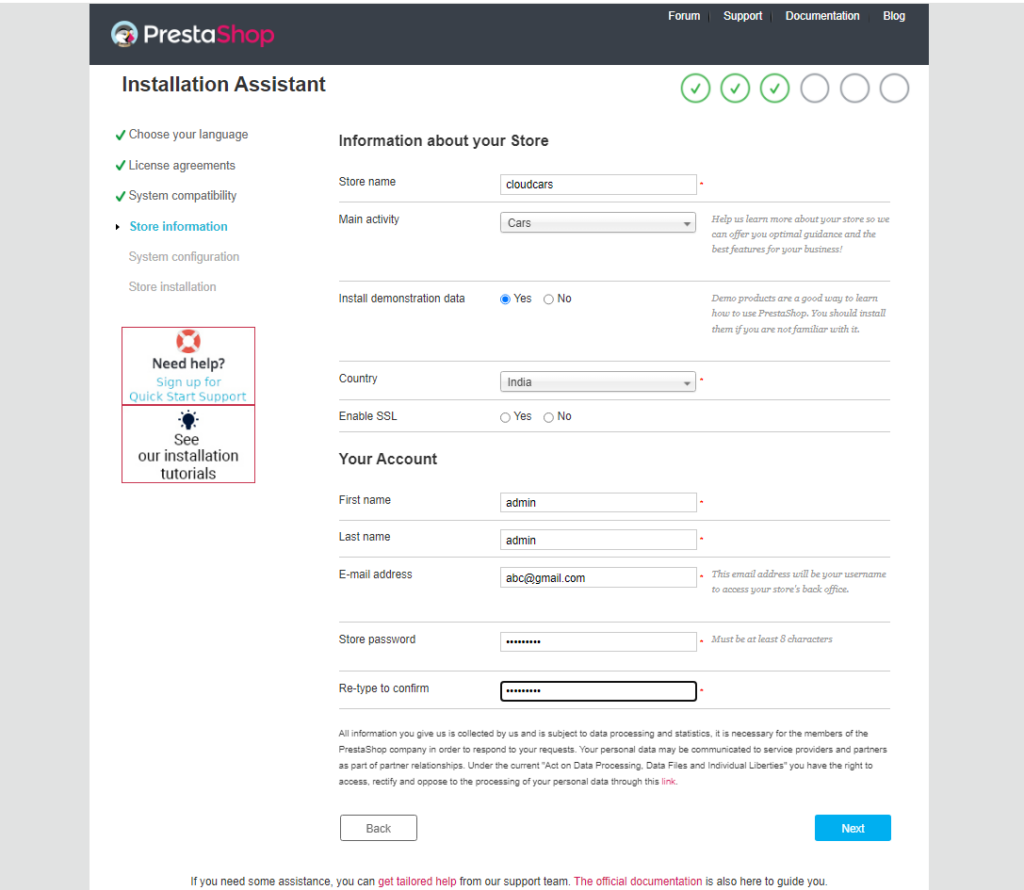
Step 5: Please fill out all the details below to configure the database.
Database name: prestashop
Database login: admin
Database password:Admin@123
and click on the Next button.
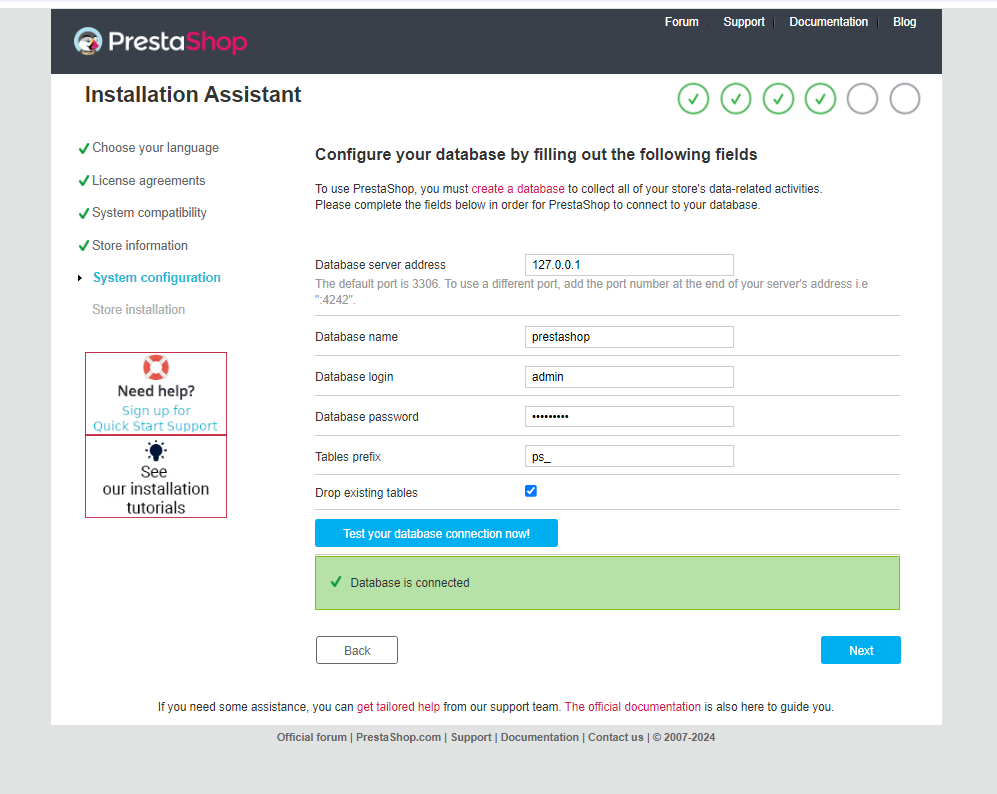
Step 6: Once all the configuration done. The database table is created and once done, you will successfully installed the PrestaShop product.
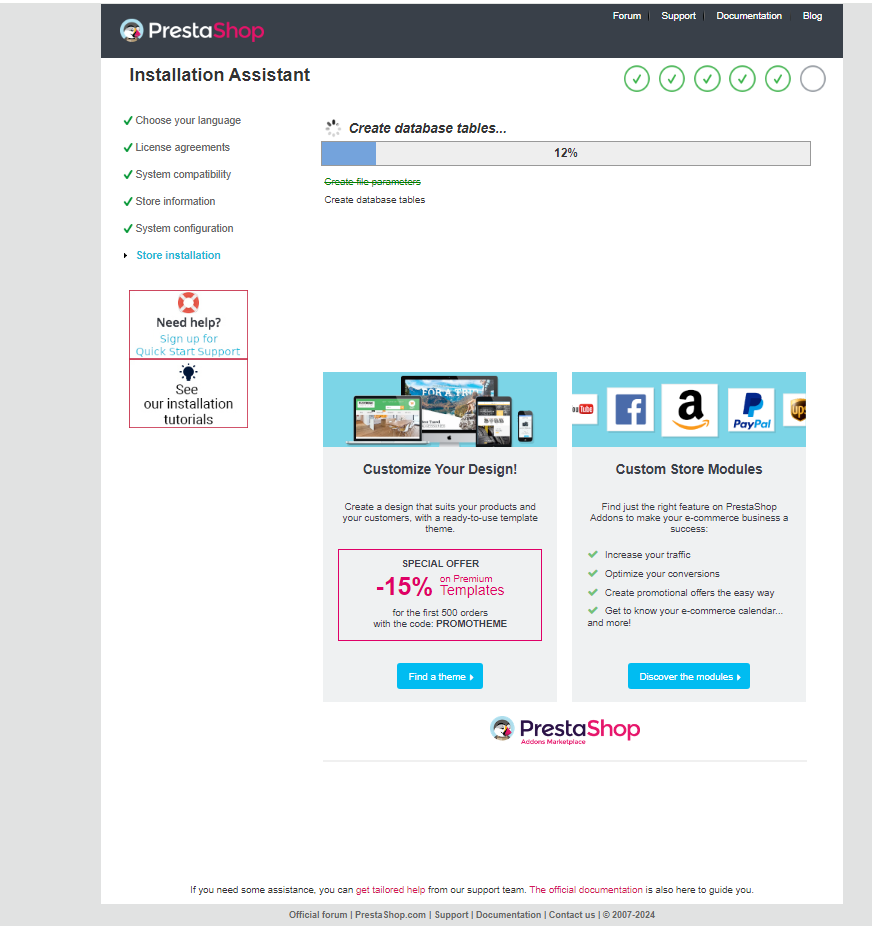
All your queries are important to us. Please feel free to connect.
24X7 support provided for all the customers.
We are happy to help you.
Submit your Query: https://miritech.com/contact-us/
Contact Numbers:
Contact E-mail:
Amazon EC2 enables “compute” in the cloud. Amazon EC2’s simple web service interface allows you to obtain and configure capacity with minimal friction. It provides you with complete control of your computing resources and lets you run on Amazon’s proven computing environment. Amazon EC2 reduces the time required to obtain and boot new server instances to minutes, allowing you to quickly scale capacity, both up and down, as your computing requirements change. Amazon EC2 changes the economics of computing by allowing you to pay only for capacity that you actually use.
Traditional hosting services generally provide a pre-configured resource for a fixed amount of time and at a predetermined cost. Amazon EC2 differs fundamentally in the flexibility, control and significant cost savings it offers developers, allowing them to treat Amazon EC2 as their own personal data center with the benefit of Amazon.com’s robust infrastructure.
When computing requirements unexpectedly change (up or down), Amazon EC2 can instantly respond, meaning that developers have the ability to control how many resources are in use at any given point in time. In contrast, traditional hosting services generally provide a fixed number of resources for a fixed amount of time, meaning that users have a limited ability to easily respond when their usage is rapidly changing, unpredictable, or is known to experience large peaks at various intervals.
Secondly, many hosting services don’t provide full control over the compute resources being provided. Using Amazon EC2, developers can choose not only to initiate or shut down instances at any time, they can completely customize the configuration of their instances to suit their needs – and change it at any time. Most hosting services cater more towards groups of users with similar system requirements, and so offer limited ability to change these.
Finally, with Amazon EC2 developers enjoy the benefit of paying only for their actual resource consumption – and at very low rates. Most hosting services require users to pay a fixed, up-front fee irrespective of their actual computing power used, and so users risk overbuying resources to compensate for the inability to quickly scale up resources within a short time frame.
No, as such there are no limits on the size. The biggest benefit of having an online store is that you can add unlimited products and catalogues and at the same time you can grow your customer base as you require.
If you are a non-tech, fully hosted solutions are ideal for you but if you want more flexibility you can opt for self hosted solutions.
Active Community
Open Source
Inventory Management
Provide an online platform
Reporting and analytics capabilities
 php
php  apache2
apache2  mysql
mysql  linux
linux