Seo Panel
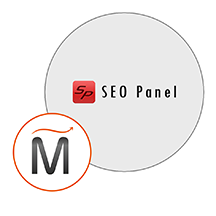

Please feel free to contact us
Go
A seo control panel for managing search engine optimization of your websites. Seo Panel is a seo tool kit includes latest hot seo tools to increase and track the performance of your websites. It is a free software released under GNU GENERAL PUBLIC LICENSE. The main feature of seo panel is its extendibility by using seo plugins.
Miri Infotech is launching a product which will configure a tool called as Seo Panel to a wide variety of statistical (linear and nonlinear modelling, classical statistical tests, time-series analysis, classification, clustering) and graphical techniques which is embedded pre-configured tool ready-to-launch AMI on Amazon EC2 containing PHP and MySQL.
Let us now discuss about various features of Seo Panel and understand how and in what way it helps all the users who work on it and also their associated functionalities.
They are as follows:
Automatic Directory Submission Tool
Automatic directory submission tool help us to submit our websites into major free and paid internet directories. We can also track the status of each submission through periodical check using submission status checker script.
Keyword Position Checker
Keyword position checker will find the search engine position of targeted keywords of your website and stores it in the system. In keyword position reports section, we can see the daily positions of keywords in different search engines by beautiful graphs and detailed reports.
Google and Alexa Rank Checker
Google and alexa rank checker will find google pagerank and alexa rank of our websites and stores it in the system. In rank reports section, we can see the daily google and alexa rank of each website by detailed reports.
Site Auditor
Site Auditor will audit all SEO factors of each pages of a site and will give a detailed report about each page. This will help us to create XML, HTML, TEXT sitemap files of our website for submit to search engines.
Search Engine Saturation Checker
Search Engine Saturation checker will find number of indexed pages of our websites in different search engines like google, yahoo, msn etc and stores it in the system.
Backlinks Checker
Backlinks checker will find number of backlinks of our websites in different search engines like google, yahoo, msn etc and stores it in the system. In backlink reports section, we can see the daily backlinks count of each website by detailed reports.
You can subscribe Seo Panel to an AWS Marketplace product and launch an instance from the Seo Panel product’s AMI using the Amazon EC2 launch wizard.
Step 1: Open the URL: http://<instance ip address>
<instance ip address> : IP address of the running EC2 instance.
Step 2: Fill the primary authentication form with the following details –
Username: Admin
Password: <instanceID>
Step 3: You would be directed to the dashboard of Seo Panel.
Step 4: Now, click on the Seo Tools and login with the following details as follows:
Login: spadmin
Password: <InstanceId>
Step 5: After logging in , you will be directed to the main page of Seo Panel where you can access and use everything you want to do.
All your queries are important to us. Please feel free to connect.
24X7 support provided for all the customers.
We are happy to help you.
Submit your Query: https://miritech.com/contact-us/
Contact Numbers:
Contact E-mail:
Amazon VPC lets you provision a logically isolated section of the Amazon Web Services (AWS) cloud where you can launch AWS resources in a virtual network that you define. You have complete control over your virtual networking environment, including selection of your own IP address ranges, creation of subnets, and configuration of route tables and network gateways. You can also create a hardware Virtual Private Network (VPN) connection between your corporate datacenter and your VPC and leverage the AWS cloud as an extension of your corporate datacenter.
You can easily customize the network configuration for your Amazon VPC. For example, you can create a public-facing subnet for your web servers that have access to the Internet, and place your backend systems such as databases or application servers in a private-facing subnet with no Internet access. You can leverage multiple layers of security, including security groups and network access control lists, to help control access to Amazon EC2 instances in each subnet.
Instances without public IP addresses can access the Internet in one of two ways:
Amazon S3 provides a simple web service interface that you can use to store and retrieve any amount of data, at any time, from anywhere on the web. Using this web service, you can easily build applications that make use of Internet storage. Since Amazon S3 is highly scalable and you only pay for what you use, you can start small and grow your application as you wish, with no compromise on performance or reliability.
Amazon S3 is also designed to be highly flexible. Store any type and amount of data that you want; read the same piece of data a million times or only for emergency disaster recovery; build a simple FTP application, or a sophisticated web application such as the Amazon.com retail web site. Amazon S3 frees developers to focus on innovation instead of figuring out how to store their data
By default, Amazon RDS chooses the optimal configuration parameters for your DB Instance taking into account the instance class and storage capacity. However, if you want to change them, you can do so using the AWS Management Console, the Amazon RDS APIs, or the AWS Command Line Interface. Please note that changing configuration parameters from recommended values can have unintended effects, ranging from degraded performance to system crashes, and should only be attempted by advanced users who wish to assume these risks.
Amazon S3 is secure by default. Upon creation, only the resource owners have access to Amazon S3 resources they create. Amazon S3 supports user authentication to control access to data. You can use access control mechanisms such as bucket policies and Access Control Lists (ACLs) to selectively grant permissions to users and groups of users. The Amazon S3 console highlights your publicly accessible buckets, indicates the source of public accessibility, and also warns you if changes to your bucket policies or bucket ACLs would make your bucket publicly accessible.
You can securely upload/download your data to Amazon S3 via SSL endpoints using the HTTPS protocol. If you need extra security you can use the Server-Side Encryption (SSE) option to encrypt data stored at rest. You can configure your Amazon S3 buckets to automatically encrypt objects before storing them if the incoming storage requests do not have any encryption information. Alternatively, you can use your own encryption libraries to encrypt data before storing it in Amazon S3.
DB instances are simple to create, using either the AWS Management Console, Amazon RDS APIs, or AWS Command Line Interface. To launch a DB instance using the AWS Management Console, click “RDS,” then the Launch DB Instance button on the Instances tab. From there, you can specify the parameters for your DB instance including DB engine and version, license model, instance type, storage type and amount, and master user credentials.
You also have the ability to change your DB instance’s backup retention policy, preferred backup window, and scheduled maintenance window. Alternatively, you can create your DB instance using the CreateDBInstance API or create-db-instance command.
High extensibility by using plugins
Automatic Directory Submission Tool
Google and Alexa Rank Checker
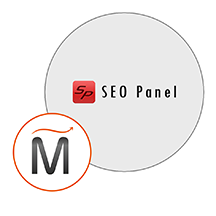 Seo Panel
Seo Panel  php
php  apache
apache  mysql
mysql  linux
linux