Symfony
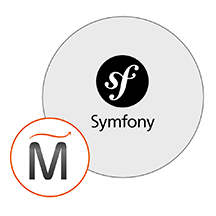

Please feel free to contact us
Go
Symfony is a PHP web application framework and a set of reusable PHP components/libraries. Symfony was published as free software on October 18, 2005 and released under the MIT license. Symfony aims to speed up the creation and maintenance of web applications and to replace repetitive coding tasks. Symfony has a low performance overhead used with a bytecode cache.
Miri Infotech is launching a product which will configure and publish Symfony, an open source php framework which is embedded pre-configured tool with LAMP and ready-to-launch AMI on Amazon EC2 that contains Symfony, Apache, MySQL, Linux, PHP (LAMP).
Symfony is aimed at building robust applications in an enterprise context, and aims to give developers full control over the configuration: from the directory structure to the foreign libraries, almost everything can be customized. To match enterprise development guidelines, Symfony is bundled with additional tools to help developers test, debug and document projects.
You can subscribe to Symfony, an AWS Marketplace product and launch an instance from the product’s AMI using the Amazon EC2 launch wizard.
Usage / Deployment Instruction
Step 1: Open Putty for SSH
Step 2: Open Putty and Type <instance public IP> at “Host Name” Type “ec2-user” as user name Password auto taken from PPK file.
Step 3: Use following Linux command to start symphony
Command: php /var/www/html/bin/console server:run
Step 4: hit the browser with the ip address of the running instance: http://<instance ip address>
All your queries are important to us. Please feel free to connect.
24X7 support provided for all the customers.
We are happy to help you.
Submit your Query: https://miritech.com/contact-us/
Contact Numbers:
Contact E-mail:
Amazon VPC lets you provision a logically isolated section of the Amazon Web Services (AWS) cloud where you can launch AWS resources in a virtual network that you define. You have complete control over your virtual networking environment, including selection of your own IP address ranges, creation of subnets, and configuration of route tables and network gateways. You can also create a hardware Virtual Private Network (VPN) connection between your corporate datacenter and your VPC and leverage the AWS cloud as an extension of your corporate datacenter.
You can easily customize the network configuration for your Amazon VPC. For example, you can create a public-facing subnet for your web servers that have access to the Internet, and place your backend systems such as databases or application servers in a private-facing subnet with no Internet access. You can leverage multiple layers of security, including security groups and network access control lists, to help control access to Amazon EC2 instances in each subnet.
No. You do not need an Elastic IP address for all your instances. By default, every instance comes with a private IP address and an internet routable public IP address. The private address is associated exclusively with the instance and is only returned to Amazon EC2 when the instance is stopped or terminated. The public address is associated exclusively with the instance until it is stopped, terminated or replaced with an Elastic IP address. These IP addresses should be adequate for many applications where you do not need a long lived internet routable end point. Compute clusters, web crawling, and backend services are all examples of applications that typically do not require Elastic IP addresses.
There are two types of VPN connections that you can create: statically-routed VPN connections and dynamically-routed VPN connections. Customer gateway devices supporting statically-routed VPN connections must be able to:
In addition to the above capabilities, devices supporting dynamically-routed VPN connections must be able to:
Amazon S3 provides a simple web service interface that you can use to store and retrieve any amount of data, at any time, from anywhere on the web. Using this web service, you can easily build applications that make use of Internet storage. Since Amazon S3 is highly scalable and you only pay for what you use, you can start small and grow your application as you wish, with no compromise on performance or reliability.
Amazon S3 is also designed to be highly flexible. Store any type and amount of data that you want; read the same piece of data a million times or only for emergency disaster recovery; build a simple FTP application, or a sophisticated web application such as the Amazon.com retail web site. Amazon S3 frees developers to focus on innovation instead of figuring out how to store their data
By default, Amazon RDS chooses the optimal configuration parameters for your DB Instance taking into account the instance class and storage capacity. However, if you want to change them, you can do so using the AWS Management Console, the Amazon RDS APIs, or the AWS Command Line Interface. Please note that changing configuration parameters from recommended values can have unintended effects, ranging from degraded performance to system crashes, and should only be attempted by advanced users who wish to assume these risks.
DB instances are simple to create, using either the AWS Management Console, Amazon RDS APIs, or AWS Command Line Interface. To launch a DB instance using the AWS Management Console, click “RDS,” then the Launch DB Instance button on the Instances tab. From there, you can specify the parameters for your DB instance including DB engine and version, license model, instance type, storage type and amount, and master user credentials.
You also have the ability to change your DB instance’s backup retention policy, preferred backup window, and scheduled maintenance window. Alternatively, you can create your DB instance using the CreateDBInstance API or create-db-instance command.
It provides Assetic, Bundles, Console, Databases (Doctrine ORM), Debug, Deployment and Email
It provides Event, Dispatcher, Expressions, Forms, Front-end, HTTP, Cache, Logging, Performance and Profiler
It also provides Request, Security, Serializer, Service, Container, Sessions, Testing, Translation (i18n), Validation
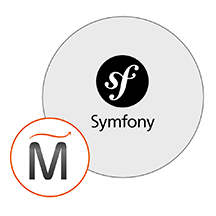 Symfony
Symfony  php
php  apache
apache  mysql
mysql  linux
linux