TYPO3
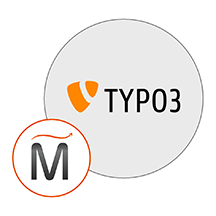

Please feel free to contact us
Go
TYPO3 is a free, open-source enterprise Content Management System (CMS) based on PHP. It allows you to set up flexible blogs and websites easily and is a great alternative to the most popular CMS platforms like WordPress, Joomla, and Drupal.
TYPO3 is a robust and versatile CMS that caters to a wide range of users, from small businesses to large enterprises. Its extensive features, strong community support, and flexibility make it a compelling choice for web development projects. Whether you’re a developer looking to create custom solutions or an editor managing content, TYPO3 provides the tools to succeed.
You can subscribe to TYPO3, an AWS Marketplace product and launch an instance from the TYPO3 product’s AMI using the Amazon EC2 launch wizard.
Step 1: SSH into Your Instance: Use the SSH command with the username ubuntu and the appropriate key pair to start the application.
Username: ubuntu
ssh -i path/to/ssh_key.pem ubuntu@instance-IP
Replace path/to/ssh_key.pem with the path to your SSH key file and instance-IP with the public IP address of your instance.
Step 2: Navigate to http://instance-ip. You will be redirected to the dashboard page.

We have created a file named FIRST_INSTALL. Click on the NO Problem Detected button.
Step 3: Enter your database username and password and click Continue.
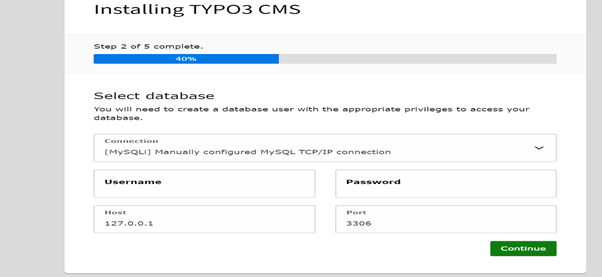
Username: admin
Password: Admin@123
Step 4: Select the option Use an existing empty database and select the database typo3, then click Continue.
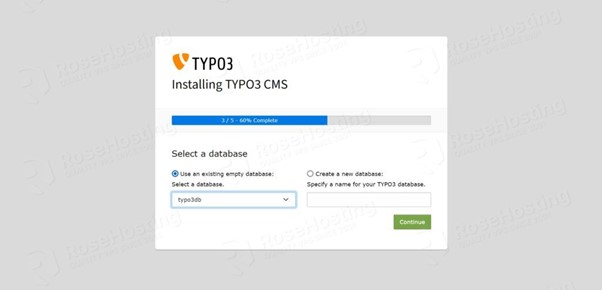
Step 5: On the next screen, provide your admin username, password, and site name then click on the Continue button.
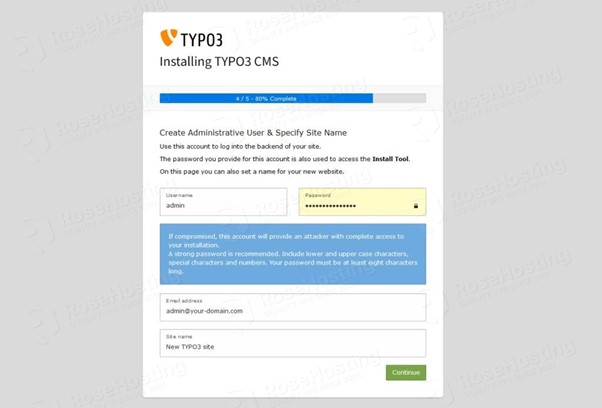
Step 6: The TYPO3 CMS installation is now completed, click the button Open the TYPO3 Backend.
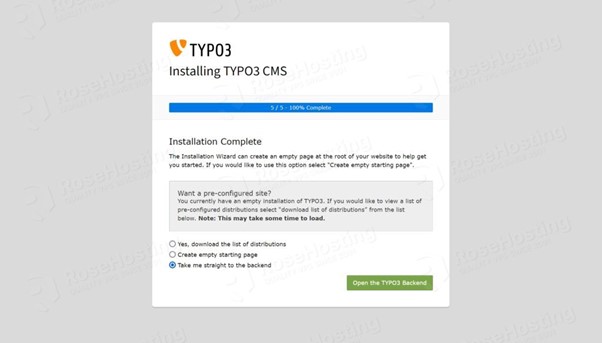
Step 7: You will be redirected to the TYPO3 login page. Enter your admin username and password, then click Login.

Step 8: You will see the TYPO3 administration dashboard.
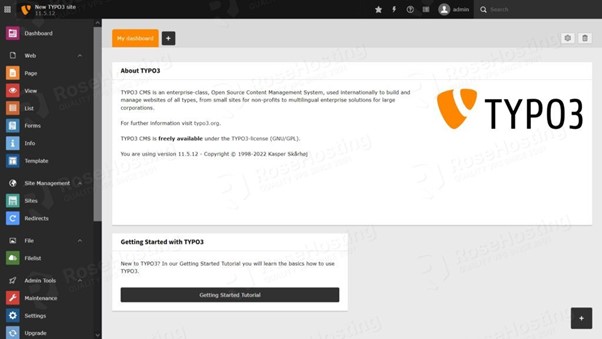
All your queries are important to us. Please feel free to connect.
24X7 support provided for all the customers.
We are happy to help you.
Submit your Query: https://miritech.com/contact-us/
Contact Numbers:
Contact E-mail:
Traditional hosting services generally provide a pre-configured resource for a fixed amount of time and at a predetermined cost. Amazon EC2 differs fundamentally in the flexibility, control and significant cost savings it offers developers, allowing them to treat Amazon EC2 as their own personal data center with the benefit of Amazon.com’s robust infrastructure.
When computing requirements unexpectedly change (up or down), Amazon EC2 can instantly respond, meaning that developers have the ability to control how many resources are in use at any given point in time. In contrast, traditional hosting services generally provide a fixed number of resources for a fixed amount of time, meaning that users have a limited ability to easily respond when their usage is rapidly changing, unpredictable, or is known to experience large peaks at various intervals.
Secondly, many hosting services don’t provide full control over the compute resources being provided. Using Amazon EC2, developers can choose not only to initiate or shut down instances at any time, they can completely customize the configuration of their instances to suit their needs – and change it at any time. Most hosting services cater more towards groups of users with similar system requirements, and so offer limited ability to change these.
Finally, with Amazon EC2 developers enjoy the benefit of paying only for their actual resource consumption – and at very low rates. Most hosting services require users to pay a fixed, up-front fee irrespective of their actual computing power used, and so users risk overbuying resources to compensate for the inability to quickly scale up resources within a short time frame.
No. You do not need an Elastic IP address for all your instances. By default, every instance comes with a private IP address and an internet routable public IP address. The private address is associated exclusively with the instance and is only returned to Amazon EC2 when the instance is stopped or terminated. The public address is associated exclusively with the instance until it is stopped, terminated or replaced with an Elastic IP address. These IP addresses should be adequate for many applications where you do not need a long lived internet routable end point. Compute clusters, web crawling, and backend services are all examples of applications that typically do not require Elastic IP addresses.
Requirements gathering is crucial, to make sure you buy on what you need, not on the shiny features that look good in the demonstration.
The Web CMS does not require any special software or any technical knowledge to use. It is a web-based platform and can be accessed wherever you have an Internet connection and a web browser. The interface is very similar to Microsoft Word and does all of the HTML coding for you. You can concentrate on the content and not worry about how it will affect the page layout. It also automatically optimizes your site’s content for search, so that when someone searches for information on your site it is more likely to be found.
Flexibility and Extensibility
Robust User Management
Scalable Architecture
Responsive design
Strong Community Support
Versioning and Support
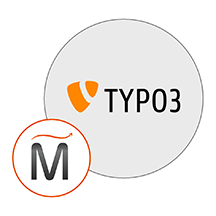 TYPO3
TYPO3  php
php  apache2
apache2  mysql
mysql  linux
linux