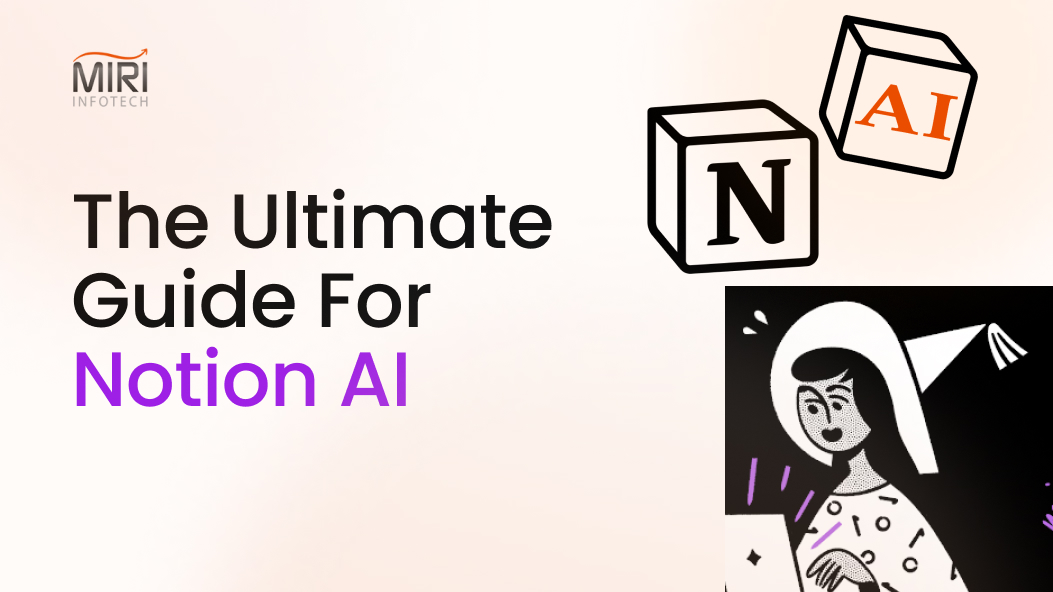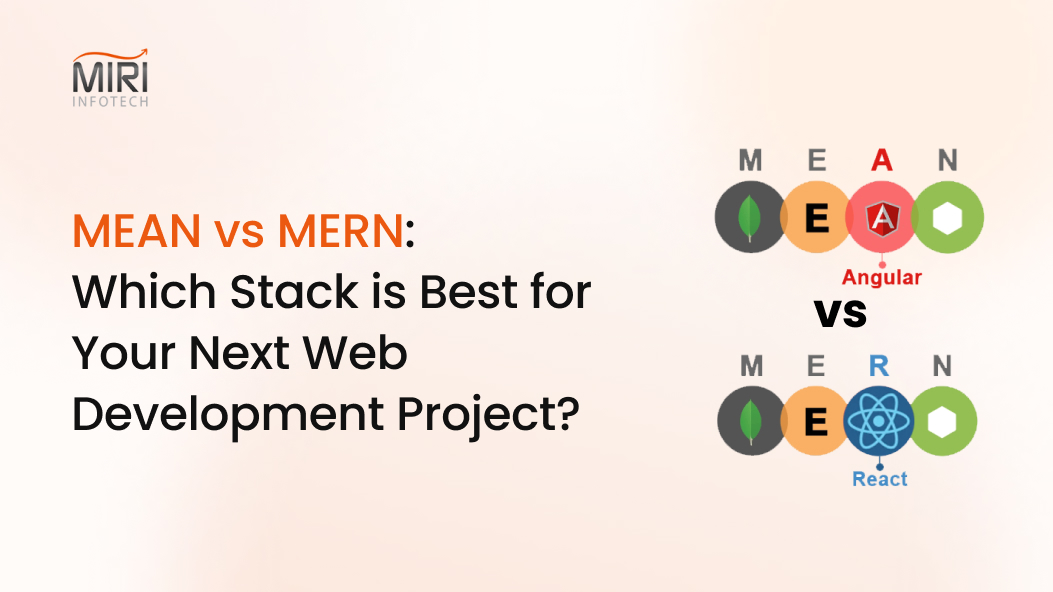Artificial intelligence (AI) has always shown its potential for bringing new innovations to the modern world. Many AI-based techniques are built for creating software models to fulfill different purposes and help accomplish consequential work. Moreover, diverse AI models are now slowly replacing possible tasks that are exclusive to humans.
Nowadays, the new AI tool ChatGPT is a hot topic worldwide, and it aims to grow the relationship between humans & machines in a way that blurs the lines between the two. Additionally, using this tool, one can also develop an app, website, and chatbot. So, we can say that soon ChatGPT app development will be a new trend.
Read further to deeply understand this emerging AI-based chatbot and how to build a React Native App Using ChatGPT.
So let’s get started!
ChatGPT Overview
ChatGPT is a pre-trained language model created by OpenAI. It employs deep learning techniques to generate human-like text based on the input it receives. The model has been acquainted with a large corpus of text data, allowing it to respond to a wide range of questions and generate coherent and diverse responses.
How Does ChatGPT Work?

Read More: Why Startups Should Embrace React Native Over Hybrid Apps?
ChatGPT In The App Development
In mobile app development, ChatGPT can help in several ways, some of which are stated below:
Rapid App Development
ChatGPT can speed up app development by providing pre-trained models that can be effortlessly integrated into an app. By leveraging the pre-trained models, developers can reduce the time and resources required to develop NLP capabilities from scratch.
For example, fine-tuning a pre-trained ChatGPT model on a specific chore, such as question answering or text completion, can be done relatively quickly and with limited data compared to training a model from scratch.
It allows developers to quickly add advanced NLP capabilities to their apps. Additionally, ChatGPT is available as an API through OpenAI, making it easy for developers to integrate the model into their apps without having to worry about the underlying infrastructure and computational requirements.
Enhanced Personalization
Using ChatGPT, users can have more human-like conversations with replies tailored to their context. It can help create a more personalized experience for users, as ChatGPT can respond to questions and requests in a unique way. Additionally, ChatGPT can be integrated into various parts of an app, such as customer service or recommendation systems, to provide more personalized and efficient interactions.
For example, in a retail app, ChatGPT can be used to implement a conversational shopping assistant that can answer questions and make product recommendations to users. The conversational assistant can use the user’s browsing history and purchase history to suggest products that are more likely to interest them.
The ChatGPT can contribute to specific industries and services in the following ways:-

How Can MiriTech Help You Create App Using ChatGPT In React Native?
React Native is a framework for creating native mobile applications using JavaScript and React. To develop a React Native App Using ChatGPT, you would need to follow these steps:
Set Up A React Native Development Environment (STEP 1)
You will need to install dependencies such as Node.js, React Native CLI, and an emulator or physical device to test the app on.
Setting up a React Native development environment involves the following steps:
1. Install Node.js: You will need to have Node.js installed on your system to use React Native. You can download and install it from the official website (https://nodejs.org/en/).
2. Install the React Native CLI: The React Native CLI is a command-line interface that helps you set up and run React Native projects. To install it, run the below-stated command in your terminal:
npm install -g react-native-cli
3. Install an emulator or physical device: To run and test your React Native app, you will need an emulator or a physical device. You can use popular emulators such as Android Studio’s emulator or Xcode’s iOS simulator.
4. Set up the environment variables: You may need to set up environment variables for your operating system to recognize the React Native CLI. The exact steps for this will depend on your operating system.
Create A New React Native Project (STEP 2)
- Run the command “react-native init projectName” in your terminal to develop a new React Native project.
- Replace “projectName” with the desired name for your project. This will form a new React Native project in a directory with the specified name.
- Once the project has been created, you can navigate to the project directory by running the following command:
cd projectName
4. You can then run the project on an emulator or physical device by using the following command:
react-native run-android # for Android react-native run-ios # for iOS
Integrating The ChatGPT API In App (STEP 3)
Integrate the ChatGPT API into your React Native app by making HTTP requests to the API endpoint and parsing the response to display the generated text in your app.
Here are the key steps you need to follow:
1. Install an HTTP client: To make HTTP requests in your React Native app, you will need to install an HTTP client library, such as axios or fetch. You can install axios by running the following command in your terminal:
npm install axios
2. Import the HTTP client: In your React Native component, import the HTTP client library you installed. For example, if you installed axios, you would add the following line at the top of your component:
import axios from 'axios';
3. Make the API request: To make an API request, you need to call the axios.post method and pass in the API endpoint URL, along with the data to be sent with the request. For example, to make a request to the ChatGPT API, you might do the following:
const response = await axios.post('https://api.openai.com/v1/engines/text-davinci-002/jobs', { prompt: 'What is the meaning of life?', max_tokens:
4. Parse the response: Once you obtain the response from the API, you need to parse it to extract the generated text. The response will be in the form of a JSON object, which you can access using the data property of the response object. For example, to extract the generated text from the response, you might do the following:
const generatedText = response.data.choices[0].text;
5. Display the generated text: Finally, you need to display the generated text in your React Native app. You can do this by using a React Native component such as Text and setting its value to the generated text. For example:
<Text>{generatedText}</Text>
Design And Build The UI (STEP 4)
Use React Native components and styles to create the user interface for your app. You may want to include a text input for the user to enter their query and a text display for the ChatGPT response.
1. Import the necessary components: In your React Native component, import the components you need to create your user interface. For example, to create a text input and a text display, you might import the following components:
import { View, Text, TextInput } from 'react-native';
2. Create the user interface: Use the imported components to create the user interface for your app. For example, to create a text input for the user to enter their query and a text display for the ChatGPT response, you might do the following:
<View> <TextInput placeholder="Enter your query" /> <Text>{generatedText}</Text> </View>
3. Apply styles: You can apply styles to your user interface to control its appearance. For example, to center the text display and give it some padding, you might do the following:
<Text style={{ textAlign: 'center', padding: 20 }}>{generatedText}</Text>
Implement functionality (STEP 5)
Write the logic for sending the user’s query to the ChatGPT API and receiving and displaying the response. And for this, you need to use the HTTP client library you installed and write a function that makes the API request.
Here’s a general outline of the steps you need to follow:
1. Write a function for making the API request: In your React Native component, write a function that makes the API request to the ChatGPT API and returns the response. For example, you might write a function like the following:
async function getChatGPTResponse(query) { try { const response = await axios.post('https://api.openai.com/v1/engines/text-davinci-002/jobs', { prompt: query, max_tokens: 128, }); return response.data.choices[0].text; } catch (error) { console.error(error); } }
2. Call the function in response to user input: In your React Native component, you need to call the getChatGPTResponse function whenever the user enters a query in the text input. For example, you might do the following:
const [query, setQuery] = useState(''); const [generatedText, setGeneratedText] = useState(''); async function handleQuerySubmit() { const response = await getChatGPTResponse(query); setGeneratedText(response); } <View> <TextInput placeholder="Enter your query" onChangeText={setQuery} /> <Button title="Submit" onPress={handleQuerySubmit} /> <Text>{generatedText}</Text> </View>
Note: The exact command to run the project will depend on the operating system and setup. Refer to the official React Native documentation for the most up-to-date and detailed information on running a React Native project.
Test and debug (STEP 6)
Test your app on the emulator or physical device, and debug any issues that arise.
Deploy (STEP 7)
Once your app is working as expected, you can deploy it to the app store(s) of your choice.
Ending Words
You can use ChatGPT to create a strong and fully functional app. Its sophisticated and intelligent capabilities have the potential to impact many different fields, including business and daily life. This technology will encourage innovation and automation of repetitive jobs, which will enhance search engines, improve user experiences, and produce more attractive content.
Moreover, the way people & machines communicate is predicted to modify thanks to AI-based solutions like ChatGPT. By staying updated and employing these AI-based tools, businesses may continue to expand.
If you are interested or looking forward to integrating ChatGPT model-powered solutions into your business or want to develop React Native App Using ChatGPT, contact Miri Infotech.