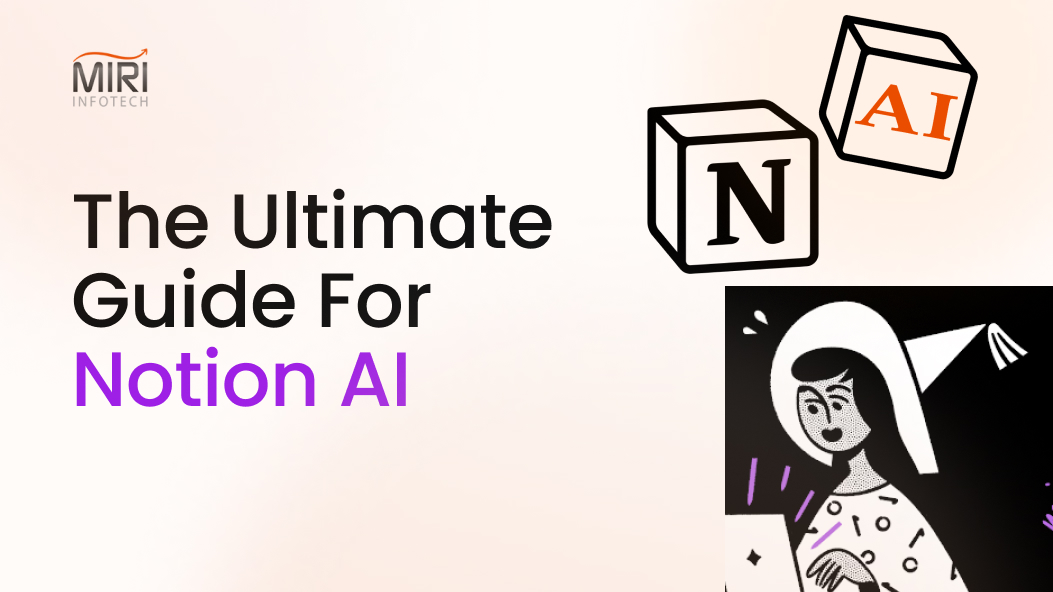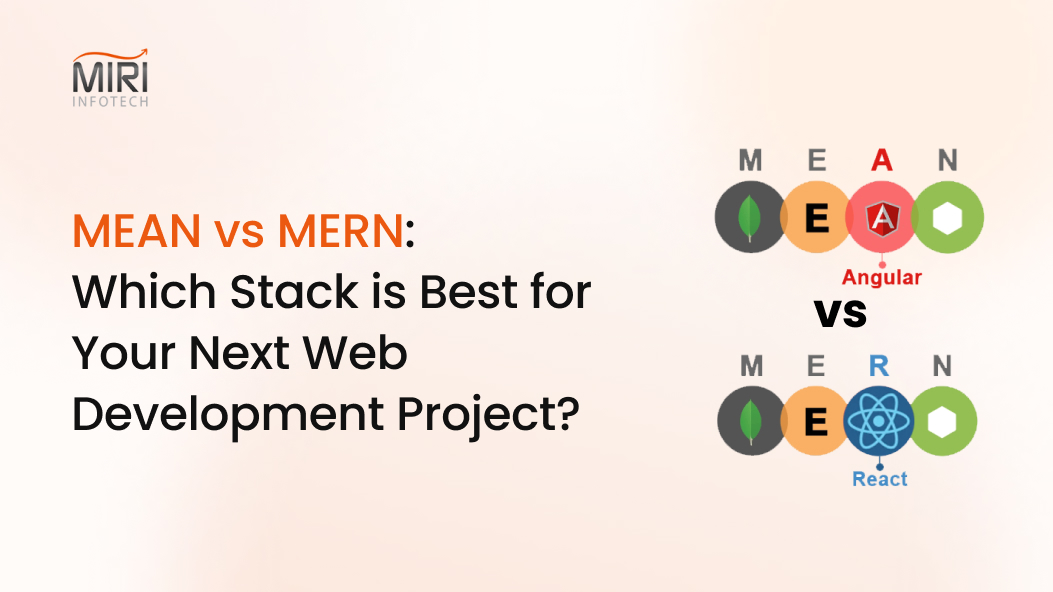Numerous popular platforms can help you create simple to complex websites without needing a deep technical understanding.
But among these numerous platforms, only a few support creating high-performing and attractive websites, so it’s essential to focus on those website builder’s platforms.
Moreover, if I talk about popular website builder platforms, then Webflow CMS and WordPress are the two that have made good positions in the worldwide IT market.
Webflow is a SaaS application that handles everything for you, whereas WordPress is an open-source content management system (CMS) installed on your hosting server.
Now, you might be confused about choosing between Webflow CMS vs WordPress and having questions like:
- Is Webflow better than WordPress?
- How much does WordPress cost?
- What is the Webflow CMS Pricing?
Well, don’t worry! Here we have comprehensively compared WordPress vs Webflow CMS to help you pick the best website builders platform based on price, capabilities, affordability, features, and much more.
So, let’s begin…
Webflow CMS Overview
- Webflow is used by 3,500,000+ designers and teams to create, collaborate on, & scale beautiful websites in a completely visual canvas without needing to code.
- 630,637 websites are built using Webflow.
- HelloSign, Periscope Data, SeamlessGov, Bonsai, and more are a few of the popular websites built with Webflow CMS.
Webflow CMS is a content management system allowing users to create, edit, and manage website content without advanced technical skills. The CMS is integrated into the Webflow website builder platform, allowing users to design, develop, and publish websites from a single platform.
Here are some of the key features of the Webflow CMS:

WordPress Overview
- WordPress is used by 63.4% of all websites whose content management system is known.
- Each month, WordPress.com users publish around 70 million posts.
- Microsoft News, TED Blog, BBC America, PlayStation, Skype, etc., are famous websites built using WordPress.
WordPress is a free Content Management System (CMS) for creating and managing websites. Since its launch in 2003, it has grown into a robust platform that powers over 40% of all websites.
With WordPress, you can customize a range of features and capabilities to make your website unique. It offers a user-friendly interface that lets even non-technical users create and manage websites using PHP and MySQL.
Here are some of the core features of WordPress:

Webflow CMS vs WordPress: Which Website Builder Platform Is Best?
Here I have described various parameters that will help you compare both WordPress CMS vs Webflow CMS.
Ease Of Use
Webflow CMS and WordPress are both famous website-building platforms, but they differ in terms of ease of use.
Webflow is a visual website builder that allows you to design websites using a drag-and-drop interface. You can create complex layouts and interactions without writing code, and the platform offers a range of templates and design tools to help you start with the development part. The learning curve for Webflow can be steeper than other website builders, but once you get the hang of it, the platform can be very intuitive to use.
WordPress, on the other hand, requires more technical knowledge to start website development. Although WordPress offers a range of templates and themes, the platform requires some technical skill to install, set up, and customize. However, once you learn how to use WordPress, it can be a very flexible and powerful platform that allows you to create a wide variety of websites.
Overall, Webflow is generally considered to be easier to use than WordPress, especially for beginners who are not familiar with coding or technical website-building concepts. However, if you have some technical knowledge or are willing to learn, WordPress can be a powerful platform that can give you more flexibility and control over your website.
Themes And Templates
Webflow and WordPress both offer themes and templates to help users start building their websites, but they differ in terms of the variety and flexibility of their options.
Webflow offers various responsive templates designed to work well across different screen sizes and devices. The templates are customizable and can be edited using the Webflow designer, allowing you to change the design and content without knowing how to code. Webflow also offers a marketplace to purchase third-party templates and design assets.
WordPress offers a vast library of free and premium themes, many designed specifically for different types of websites and industries. WordPress themes are also customizable; you can edit them using the WordPress editor or by writing custom code. With WordPress themes, you can add functionality and features to your website without knowing how to code.
Overall, Webflow is generally considered easier to use than WordPress, especially for beginners unfamiliar with coding or technical website-building concepts. However, if you have some technical knowledge or are willing to learn, WordPress can be a powerful platform that can give you more flexibility and control over your website.

Plugins And Extensions
Webflow CMS vs WordPress are both popular website creation platforms, but they have some differences regarding plugins and extensions.
WordPress is well known for its vast collection of plugins and extensions, which allow users to add various functionality to their websites. Over 60,400 free and paid WordPress plugins are available on the WordPress repository, which can add features such as contact forms, e-commerce functionality, social media integration, and more. Installing and customizing these plugins can be done directly from the WordPress dashboard.
Webflow, on the other hand, has fewer plugins or extensions than WordPress, but it offers a range of integrations with third-party services. It has built-in integration with Zapier, which allows users to connect their website to over 3,000 other apps and services. Additionally, to add functionality to a website, Webflow offers integrations with Google Analytics, Mailchimp, and Stripe.
While WordPress has a larger selection of plugins, Webflow’s integrations with third-party services can be just as powerful in terms of adding functionality to a website. It ultimately comes down to the specific needs of a website and which platform can best meet those needs.
Pricing
WordPress vs Webflow CMS both offer a range of pricing options, but they differ in their approach to pricing.
WordPress is an open-source platform, which means it is 100% free to download and use. However, to use WordPress, users will need to purchase a domain name and web hosting. For a low-traffic website, you get hosting at a price of $5-$10 per month, but in the case of a high-traffic site (100,000+ monthly visitors), you may need to spend $20+ per month. Moreover, WordPress premium themes may range from $50-$60+, while premium plugins can be $10 to $100+.

Webflow also offers a free plan, which allows users to create up to two projects with limited features. It offers a range of pricing plans, including website hosting and access to its website builder tools. Webflow’s pricing plans range from $14 to $38 per month for basic website hosting and design tools.

In addition, for eCommerce sites, Webflow pricing may start from $28 per month and can go up to $212 per month, and the rest depends on the features and functionalities you need on your site.

Overall, WordPress can be a more cost-effective option for those who are comfortable with managing their own website hosting and domain registration. However, Webflow’s all-in-one pricing model can be more convenient for those who are looking for a simpler, more streamlined website-building experience.
eCommerce Functionality
WordPress is the oldest and most famous content management system offering a wide range of plugins and themes to create an online store. It has a robust eCommerce plugin called WooCommerce, which is free and allows you to sell physical and digital products, manage inventory, and process payments through various payment gateways. WooCommerce is highly customizable but requires technical skills to set up and maintain.
On the other hand, Webflow is a visual website builder that allows you to create and customize your eCommerce store without any coding knowledge. It offers an eCommerce platform that allows you to manage your products, orders, and payments. Webflow also provides integrations with payment gateways, including PayPal, Stripe, and Apple Pay.
When it comes to eCommerce functionality, both WordPress with WooCommerce and Webflow provide similar features. However, Webflow is a more user-friendly platform for creating an online store, while WordPress is more suitable for experienced users who need advanced customization options.
Still, Confused In Picking The Best Platform For Web Development?
WordPress vs Webflow: MiriTech Suggestion For Choosing The Best CMS
Both WordPress and Webflow are great platforms for creating websites. The platform selection depends on the features you want in a content management system.
WordPress is a superior option for the majority of people and businesses looking to create a website since it is more customizable and integrates with more resources. If you don’t know the fundamentals of HTML and CSS, it might be less expensive and need a shorter learning curve.
Whereas, Webflow may be preferable if you’re a web designer or someone who creates a lot of client websites for a living because many of its features make the process of creating websites faster for designers. Webflow gives you extra customization choices if you have a basic familiarity with HTML/CSS but lack a more in-depth understanding of coding.
Finally, it’s important to remember that Webflow vs WordPress isn’t always your only option. You can use Webflow to create pages for your WordPress site by utilizing the official Webflow Pages plugin. Moreover, Miritech can help you develop your dream website from scratch – to know how Contact Us!