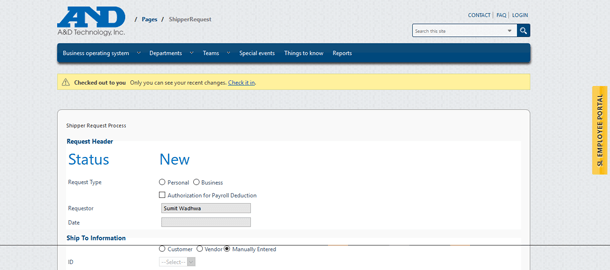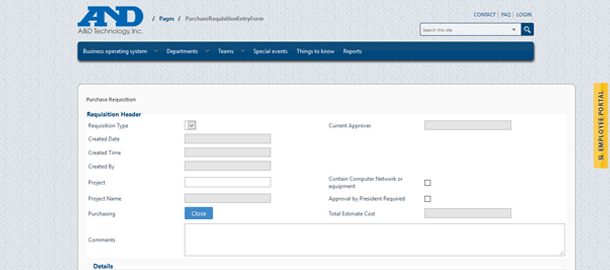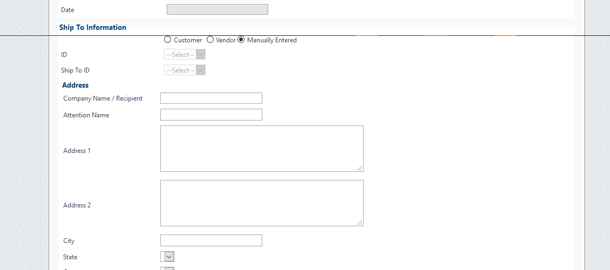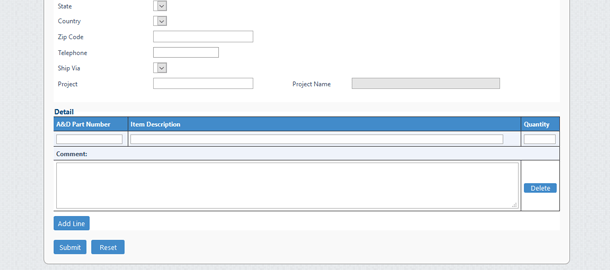- Overview
AnD Shipper Request is developed for to improve their business effectiveness. When the Shipping Department user receives the physical goods to be shipped and confirms that all required information is valid on the Request, they will update the document to show “Goods Received”. This will update the Status to “SHIPPING”. At that point a Manual Shipper Packing Slip report will be generated. The entry of data and initiation of the process to request and generate a manual shipper document. A document used by a business to specify what items are to be transferred from a storage location or warehouse to what person and to what new location. A shipping order typically is sent along with a shipment of goods so that the person receiving them can verify that the document correctly reflects the items that they actually received.
Purpose
This workflow will allow for the entry of data and initiation of the process to request and generate a manual shipper document.
Submission of Shipper Request
1-Header: Person is selected as the Request Type, then this box must also be checked by the user before they can Save the document. A warning message should be presented to the user advising them that they must accept responsibility for payroll deduction of actual shipping costs for all Personal Shipper Requests.
2-Detail: Detail must have at least one completed line to be valid for a SAVE. Detail may contain one or many lines. Upon completion and Save of the initial input, the status will change to “IN PROCESS”.
Evaluation of Shipper Request
When the items have been shipped, the Shipping Department user will enter the remaining required information into the Footer section of the form. When completed and Saved, an email will be generated to the Requestor advising them that the items have been shipped, the method of shipment, shipment date, tracking numbers, and estimated shipping cost.
Processing of Shipper Request
When the Shipping Department user receives the physical goods to be shipped and confirms that all required information is valid on the Request, they will update the document to show “Goods Received”. This will update the Status to “SHIPPING”. At that point a Manual Shipper Packing Slip report will be generated
Features
Responsive Web Design: The design of the application is responsive and suitable for all available devices, and platforms. It provides best viewing experience for easy reading and navigation with a minimum of resizing and scrolling.
Cross Browsers: The Shipper Request is very user friendly and consistent when it is visited from various browsers. The look and feel does not change with changing browsers.
Complex Reporting: There is a pretty complex reporting for displaying, and easy to use Dashboard to show the information.
Roll Up Feature: Roll up functionality on all the forms to show the information entered previously by the employ whereas Admin can see the all employee information.