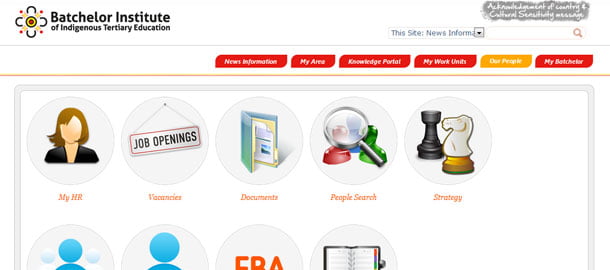Features:
Batchelor Institute – Staff Intranet
1. My Site Page – The Batchelor Institute Staff Intranet link opens to each employee’s own individual site: MySpace (my site)
Displays:
-
-
- View Communications: Daily updates: eg News / Calendar of up and coming events and various tools provide a platform for employees to engage, submit suggestion and seek inputs on an issue. Forum section used as an internal tool to post queries related to unofficial topics. Maybe Twitter, Facebook, LinkedIn sites.
Got a Suggestion
Forums
Notice Boards
Classifieds - Link to Microsoft applications (if we go to office 365)
- View document folders on specific drives (or recent documents)
- Link to Knowledge Centre
- Dashboards
- List of Projects (projects that they are a member of)
- List of Tasks (tasks that are assigned to them)
- List of Requests (requests that they have open)
- Links – employee has an option to personalize the links based on their work needs
- Photo Album: to view and share pictures.
- View Communications: Daily updates: eg News / Calendar of up and coming events and various tools provide a platform for employees to engage, submit suggestion and seek inputs on an issue. Forum section used as an internal tool to post queries related to unofficial topics. Maybe Twitter, Facebook, LinkedIn sites.
-
2. Knowledge Centre: Provides links to subside to develop distinctive knowledge, training and encourage innovation. Resources available include – Learning & Development Resource Guide, Consultation, Papers, Core Training Schedule, Presentations, and Guidance notes, among many such relevant documents. Policy & Procedures.
-
-
-
- My Learn
- Requests Centre
- Reservations Centre
- Records Centre
- Project Centre
- Committees / Meeting Places
- Document / Media Libraries
- Policy & Procedures
- The Library
- My Share
- Our Institute
- Our People
- My Work Unit
- Our Campus, Regional/Remote Sites
-
-
My Learn: link to MOODLE LMS
Requests: Workflows for HR, OH&S, R&M, Fleet, IT, Media, Marketing, Publications, Purchase Orders, Accommodation
Reservations Centre:
– Room Reservations
– Equipment Reservations
– Vehicle Reservations
Records Centre: electronic document management site
Project Centre: A Project has a finite lifecycle and a project team that could consist of various members from different profiles and departments. The Project Administrators need to have flexibility to customize their respective projects & project dashboards as per their unique requirement.
A project dashboard will serve as the collaboration area of the project for the project team. This project would allow a Portal Admin to create various new projects and assign one or more Project Admin(s) to each project. A standard project template will be provided when a project is created by the Portal Admin.
The Project Admin(s) would have the authority to customize the project. Project control is in the hands of Project Admin(s) and Project team members. A project could be active, closed or archived. A project search could also be initiated. Project Admin(s) would be able to modify Lists, Web parts, Styles, and Permissions for their respective projects
-
-
-
- Project Team
- Links
- Issue Tracker
- Project Status
- Change Request Management
- Project Completion
- Project Archiving
- Project Search
- Progress Report
- Closed Projects Archive
-
-
Committees / Meeting Places:
Document / Media Libraries:
-
-
- Facility to upload documents
- Check out
- Check in
- Cancel check out
- Download document
- Set document permissions
- Private – only owner can see. It is not searchable
- Read Only – the document owner can designate users who can read these documents. It is searchable
- My Public Documents – Accessible to all and searchable
- Other Public Documents – Documents owned by other users which have read & write permissions
-
Policy & Procedures:
The Library:
MyShare: read only link to old SharePoint 2003 site
Our Institute: Council, Strategic Plan, EMG, Operational Plan, BI Acts, Meetings, minutes, decisions etc
Our People: employee can view HR related announcements and access other information such as employee benefits, employee handbook and HR forms/applications. Link to MyHR system. Vacancies, work for us, people profile. PD Calendar
Staff Directory & Search: This feature allows a user to search staff information easily using search strings such as employees first/last name, department and title among other filters.
My Work Unit: employee access to the specific faculty/division/business unit they belong to and ability to share and access documents and information specific to their department.
Our Campus, Regional and Remote sites: Link to google map, drill down to a profile
Administration:
Portal Admin Panel
-
-
- User Roles – Admin, Power User, Reader, Contributor
- Manage User Permissions
- Assign User Roles
-
Business Unit Admin Panel
-
-
- User Roles – Admin, Power User, Reader, Contributor
- Manage User Permissions
- Assign User Roles
-
Project Admin Panel
-
-
-
- User Roles – Admin, Power User, Reader, Contributor
- Manage User Permissions
- Assign User Roles
-
-
Request Workflow Management:
Dashboard of requests for that business unit to action/progress/update/resolve
Eg IT, HR, Quality, Facilities, Marketing,
Technical Stuff
-
- SharePoint 2010
- Share Point Branding
- Custom Web Part
- Data View web part
- SharePoint Master pages
- Custom Breadcrumbs
- Css, JQuery
- Customization of Web Part