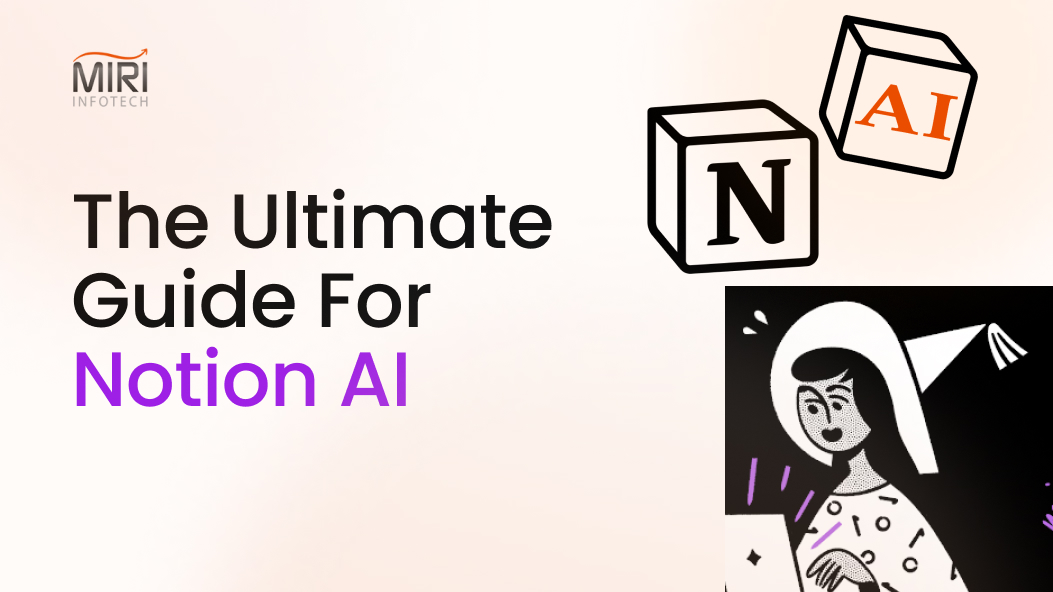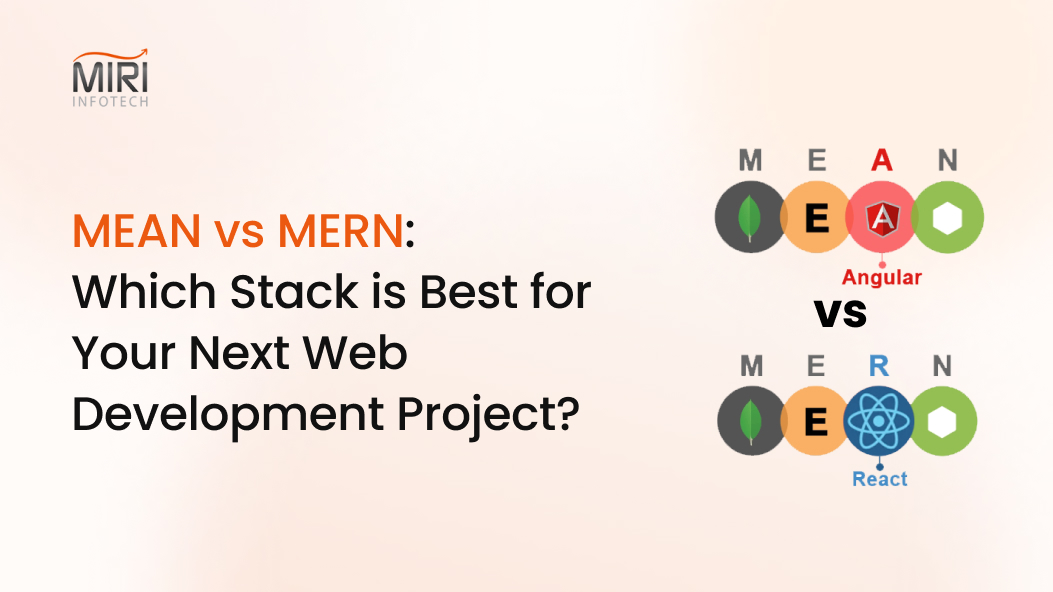If you are looking for cutting edge business intelligence and data visualization solutions, then your solution can either be Microsoft Power BI or Google Data Studio as both have gained utmost popularity in the present business era. The current blog offers a brief comparison of both in relation to:
- Reliability
- Ease of Use
- Complexity and Integration
- Pricing
Business Intelligence:
Business Intelligence (BI) refers to a group of architectures, practices, and techniques. Basically, it is a technology-driven procedure that is helpful in transforming raw data into useful data to analyze and conduct productive activities to help business customers to execute their corporate plans for an expected SharePoint attainment.
BI Tools:
BI Tools provide perspectives into things like growth, resolving pressing issues, gathering all types of data in one location, predicting future outcomes, and so on. There are various kinds of BI tools in the market in which the two BI tools provided by two big wigs are elucidated in the current blog and they are:
- Microsoft Power BI
- Google Data Studio
Microsoft Power BI:
Microsoft Power BI is a business intelligence platform that is developed by Microsoft. It is a web-based business analytics tool suite that excels in data visualization. It enables the connection of multiple data sources to prepare dashboards or reports. It has a cloud-based ad on-premises data warehouse as well as it targets large enterprises and medium-sized businesses.
Key parts of Power BI:
- Power BI Desktop: It refers to a window desktop application that enables developers to build dashboards and reports.
- Power BI Service: It refers to an online software as a service known as Power BI Service.
- Power BI Mobile Apps: It refers to the mobile application for iOS, Android and Windows to view dashboard or reports in mobile device.
- Power BI Server: This helps in publishing reports in an on-premise version, after creating reports in Power BI Desktop.
Google Data Studio:
It is the BI tool of Google and it enables a user to build a branded dashboard with data visualizations. It is a complete web-based solution that helps in producing customized graphs and reports in just a few seconds. With Google Data Studio, it is extremely easy to produce customized graphs and share reports. Basically, it is designed for small businesses and consumers.
Pros and Cons of using Power BI and Google Data Studio:
Microsoft Power BI:-
| Pros | Cons |
| It is perfectly integrated with the Microsoft platform. | It takes more time while dealing with a large amount of data. |
| It is highly compatible with mobile devices. | Acceptance of larger files with more than 250 MB is not allowed. |
| It is highly compatible with transforming complex data. | It has a limit of 1 GB data per user in its free version. |
| It has a large community of users and resources. | Its pro version is mandated to use security and sharing features. |
| It enables the combination and merging of data before visualizing. | The user is unable to share the report with another individual outside the domain. |
Google Data Studio:-
| Pros | Cons |
| It is free of cost. | It does not allow data source merging before visualizing. |
| It is very easy to create data visuals as the user does not need to be extremely proficient to manipulate the charts in Google Data Studio. | It is comprised of limited data visualization options and widgets as compared to Power BI. |
| It is extremely versatile especially while using other Google marketing products. | It is not mobile friendly. |
| It is easy to share reports with a URL link that gives access to anyone to use it. | There is no provision of desktop tool to create reports as it is browser only. |
| The users have the privilege to download the report in PDF formats. | In this, only basic features and widgets are available and there is non-availability of the full suite of reporting features. |
Conclusion:
It is evident that both Microsoft Power BI and Google Data Studio are very popular and if you have any queries related to the cost then you can go with the free version of Power BI or Google Data Studio. If you are not willing to pay, have clean data ready then, you do not need to conduct any data clean-up, combining and merging before visualizing, you do not need to display data from different sources in one chart then you can use Google Data Studio but if you are willing to pay and want to view information from advertising systems outside the Google then Power BI is the right choice for you. Being a Microsoft Power Apps Partner, Miri aims at transforming critical data of businesses into great visuals and interactive dashboards by offering you great BI Platform Services.