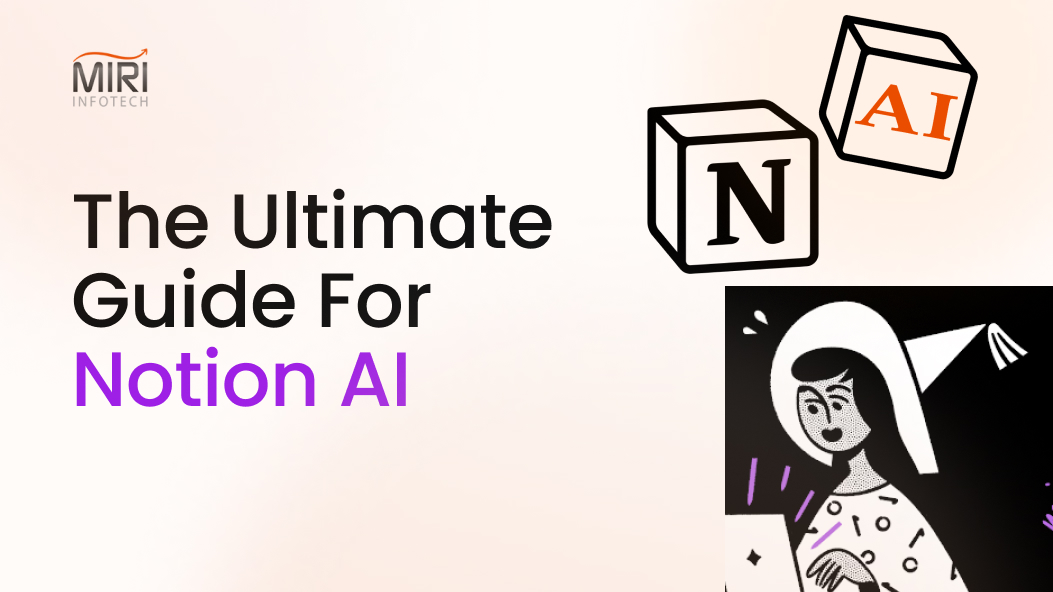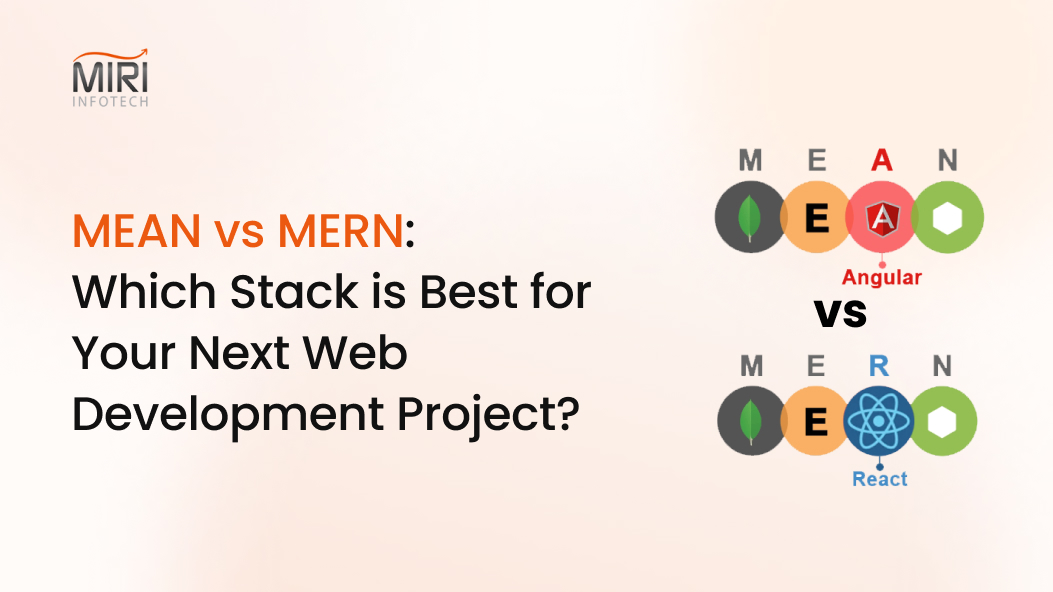As the world becomes increasingly digital, the need for efficient and intuitive productivity tools is more important than ever. Notion AI is one such tool that has revolutionized the way people work and collaborate by using artificial intelligence to enhance productivity.
In recent years, the adoption of AI-powered tools has skyrocketed, and Notion AI is no exception. According to a recent report, the global AI market is projected to reach USD 407.0 billion by 2027. Moreover, according to Notion, their AI-powered features already save users an average of four hours per week.
Whether you’re a student, freelancer, or a part of a large corporation, Notion has something to offer everyone. Additionally, with its advanced AI-powered features, such as predictive text, auto-categorization, and smart recommendations, it has become the go-to tool for those who want to optimize their workflow and maximize their productivity.
In this ultimate guide, we’ll explore the various ways in which you can leverage Notion AI to streamline your work processes and take your productivity to the next level. So, let’s dive in and unlock the full potential of Notion AI!
What Is Notion AI?
Imagine having a personal assistant who understands your every need and can help you easily manage the information. That’s what Notion AI is all about! With its advanced search capabilities, Notion AI can quickly sift through your notes and data to find exactly what you’re looking for. But it doesn’t stop there! Notion AI also offers suggestions for related content and tags to help you better organize your information.
With the timeline feature, Notion AI takes your data to the next level, creating a beautifully visualized chronological view of your notes and events. Moreover, you can easily filter and categorize your data to gain insights and make informed decisions. And if that’s not enough, Notion AI can also help you automate your workflows with integrations to other tools and services.

How Can Notion AI Help You?
Notion AI is the ultimate tool for businesses looking to optimize their workflow and streamline their operations. Here are just a few ways Notion AI can help your business:
Enhanced Productivity
With its advanced search and suggestion capabilities, Notion AI can help your team find the information they need quickly and easily, freeing up valuable time and resources to focus on more critical tasks.
Smarter Information Management
Notion AI’s automation capabilities can help your team manage information more efficiently. Moreover, by integrating it with other tools and services, Notion AI can automatically import data, create tasks, and set reminders, reducing manual input and minimizing errors.
Improved Collaboration
Notion AI’s collaboration features, such as comments, mentions, and task assignments, can help your team work more effectively. Additionally, using it, communication gaps are reduced, and project outcomes are improved.
Data-Driven Decision-Making
Notion AI’s timeline feature allows you to visualize data trends and patterns over time, helping you make informed decisions based on real-time data.
Personalized Experience
Notion AI can learn from your team’s behavior and preferences to personalize their experience, suggesting templates, layouts, and content that is most relevant to their needs and goals.
In short, Notion can help your business increase productivity, reduce errors, and improve collaboration and decision-making, ultimately leading to increased profitability and growth. So why not let Notion AI be the secret weapon your business needs to stay ahead of the competition?
How To Use Notion AI?
- Firstly, open the https://www.notion.so/signup link on the browser.
- The Sign-Up page will get open; there, fill-up the asked details (email id).

- After that, you will receive a code on entered email id copy and paste the same in the sign-up code box and then click the create a new account tab.

- On doing so, another page will open; you need to enter your name and set a password. Once done, click the Continue button.

- Thereafter, select for what purpose you are planning to use Notion and click the Continue button.

- Now, you are all set to use Notion.

The Best Alternatives To Notion AI
Notion AI is a popular tool for productivity and organization, but if you’re looking for some alternatives, here are some of the most popular ones:
ChatSonic

ChatSonic is a conversational AI platform that allows businesses to build and deploy chatbots and virtual assistants. The platform offers a drag-and-drop interface, making it easy for companies to create chatbots without any coding experience.
In addition, the platform also provides analytics and reporting tools, enabling businesses to monitor and improve the performance of their chatbots. Additionally, ChatSonic integrates with popular messaging platforms such as Facebook Messenger, Slack, and WhatsApp, making it easy for businesses to reach their customers on the platforms they already use.
ChatGPT

ChatGPT is a large language model developed by OpenAI. It is designed to understand and respond to natural language inputs in a way that is similar to human communication.
Its training is based on a massive dataset of human-written text, enabling generating human-like responses to a wide range of questions and topics. It can assist with tasks such as answering questions, providing information on various subjects, and even generating creative writing prompts or ideas.
Writesonic

Writesonic is an AI-powered writing tool that uses natural language processing and machine learning to generate high-quality content quickly and efficiently. It is designed for content marketers, copywriters, and anyone else who needs to produce written content for their business or personal needs.
Moreover, the tool uses advanced algorithms to understand the context of your writing and suggests the most appropriate language and tone for your audience. It can generate a variety of content types, including blog posts, product descriptions, social media posts, and even entire eBooks.
WordTune

WordTune is an AI-powered writing assistant that helps users improve their writing skills by suggesting alternative words and phrasing in real-time. It is a browser extension that works with popular writing platforms such as Gmail, Google Docs, and Microsoft Word.
Additionally, this AI tool uses natural language processing and machine learning algorithms to analyze the context of the text and suggest more appropriate wording and phrasing. This tool offers a variety of suggestions ranging from casual to formal language, and it can even suggest synonyms for words to help avoid repetition.
Conclusion
Notion AI is a game-changer when it comes to productivity and organization. With its intuitive interface and advanced AI-powered features, it has become a favorite among millions of users worldwide.
Remember, productivity is not about working harder; it’s about working smarter. So, for streamlining your business workflow, focus on creating a tool like Notion AI – for that, connect with MiriTech Experts. They will help you create a customized AI tool considering your needs.