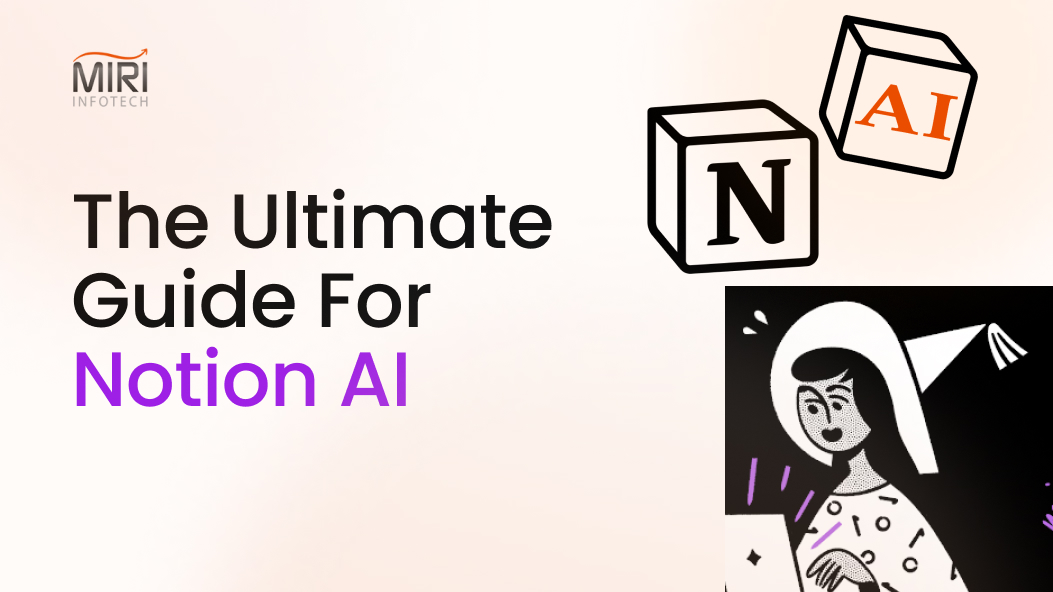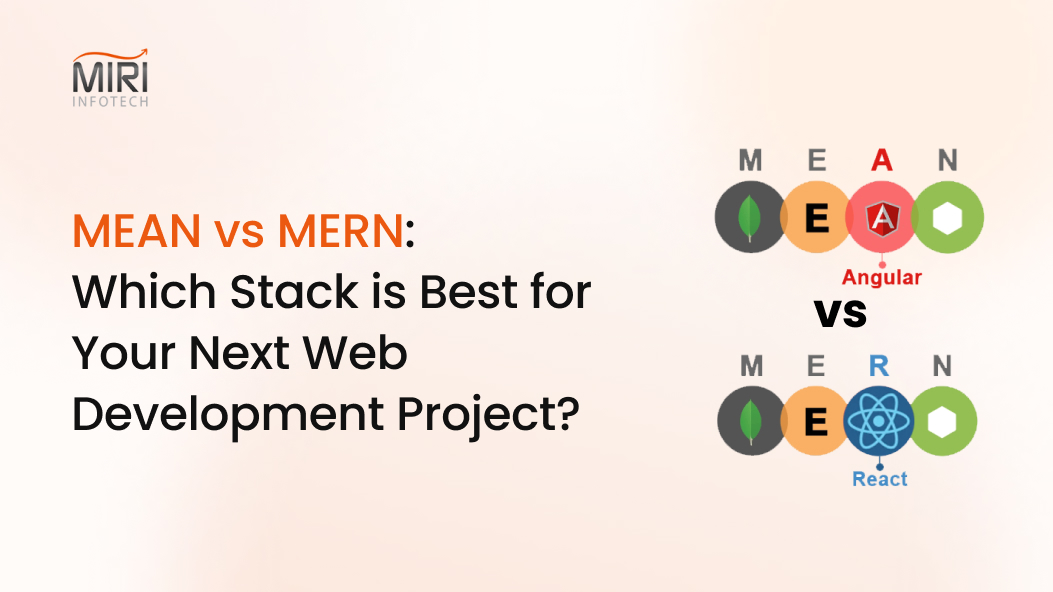The Apache Thrift software framework, for scalable cross-language services development, combines a software stack with a code generation engine to build services that work efficiently and seamlessly between C++, Java, Python, PHP, Ruby, Erlang, Perl, Haskell, C#, Cocoa, JavaScript, Node.js, Smalltalk, OCaml and Delphi and other languages.
Installation Step by Step Guide:
- To use with Java you will also need to install Apache Ant
>> sudo apt–get install ant - Installing required tools and libraries:
>> sudo apt-get install libboost-dev libboost-test-dev libboost-program-options-dev libboost-filesystem-dev libboost-thread-dev libevent-dev automake libtool flex bison pkg-config g++ libssl-dev - Download Thrift from git>> git clone
https://git-wip-us.apache.org/repos/asf/thrift.git thrift>> cd thrift - For an Ubuntu linux distribution you just need to go to the thrift directory and type:
>> ./bootstrap.sh>> ./configure - On the same directory run make to build Thrift
>> sudo make - (Optional) Run the test suite if you want
>> sudo make check - And finally you are ready to install Thrift by running
>> sudo make install
- Verify installation:
Now your Thrift installation is completed! To verify that you have successfully installed Thrift just type>> thrift –version