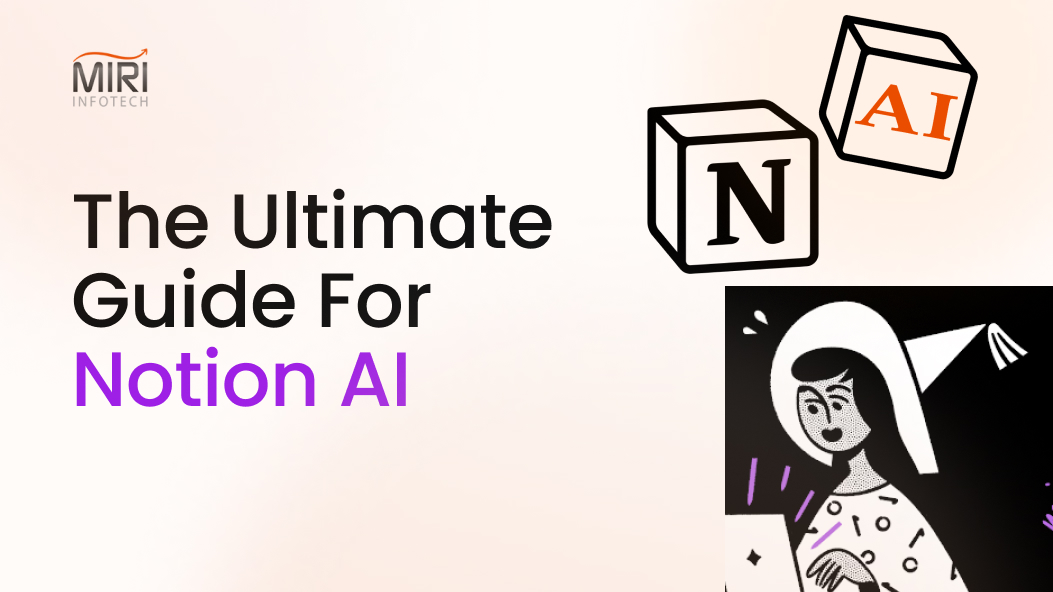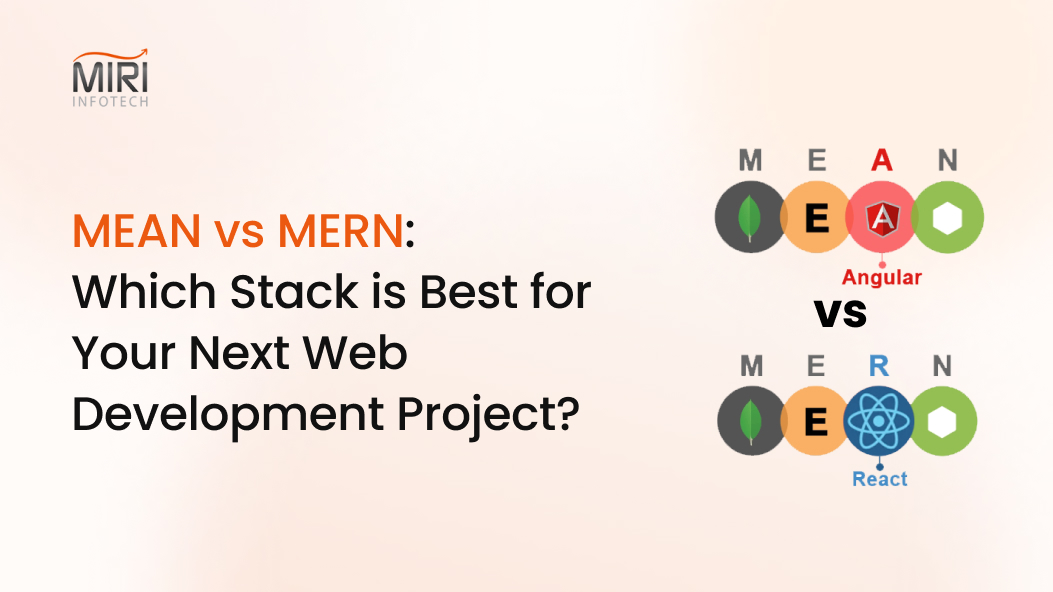Miri Infotech is launching a product which will configure and publish Mahara, a web application System which is embedded pre-configured tool with Lamp and ready-to-launch AMI on Amazon EC2. Mahara AWS is a web application system that can be integrated into a wider virtual learning framework. It is a complete e-portfolio system. There are many reason for using the electronic portfolio or ePortfolio which in a common term encompasses the wide range of types and the products. As Mahara LMS is an online collection of reflections and digital Artefacts (such as documents, images, blogs etc.) because of this reason also it has a much wider scope. ePortfolio can also be used by the basic learners and the staff to establish their learning, skills and development and record their achievements over time to a selected audience.
Some features of Mahara are:
- Working with pages and Artefacts: You control which items and what information, i.e. artefacts or learning evidence, within your portfolio other users see. In order to facilitate this access control, all artefacts you wish to show to other users are bundled up and placed onto a page.
ePortfolio owners create pages using a 4-step process, and page have the following features:
- ePortfolio owners can receive public or private feedback on their pages and artefacts within that page.
- Users accessing a page can report any objectionable material directly to the site administrator.
- Users can add pages and artefacts within a page to their watchlist and receive automated notifications of any changes or updates.
- ePortfolio owners can submit a page for assessment by a tutor or teacher allowing for a snapshot of the page and associated artefacts on a certain date.
- Competency Framework: Using Smart Evidence, you can create portfolios that automatically have a competency framework attached. You can then align pages within your portfolio with individual competency standards and allow assessors to provide feedback. The built-in evidence map visualizes your progress across the framework and helps you keep track of your achievements.
3. File Repository: Mahara includes a file repository which allows you to:
- Create folder and sub folder structures
- Upload multiple files quickly and efficiently
- Give each file a name and description
- Manage your file allocation quota
- When uploading a file, you may have to agree to a configurable copyright disclaimer or add specific licensing information
- Extract .zip, .tar.gz and .tar.bz2 from within the files area
- Journals and Blogs: A comprehensive blogging tool is provided in Mahara, where blogs and blog postings are considered artefacts and may be added to a page.
The blogging tool allows you to:
- Create journal entries using a WYSIWYG editor
- Attach files to journal entries
- Embed images into entries
- Configure whether or not you want comments on your journal entries
- Create draft entries for later publishing.
- Administration: Administrators are able to customize Mahara via a number of configuration settings which include:
- Language packages and themes
- Virus protocol
- Session and account lifetimes
- Authentication methods
- Institution setup to allow for multiple organization’s to use one Mahara instance
- Page editor
- Configurable static links to main pages
In addition, with the Modular plugin structure of Mahara, artefact and block types may be configured, disabled or enabled, according to the organization’s requirements.
- Support for LTI: Mahara supports LTI (Learning Tools Interoperability) to connect to learning management systems (LMS). It allows learners who already have an account in an LMS to have an account in Mahara as well, when it is connected to the LMS via LTI. Mahara has special connectors for Moodle that do not only allow for single sign-on from the LMS to Mahara but also for the export of content from Moodle to Mahara and for the submission of Mahara portfolios to Moodle.
MIRI Mahara Support
Miri Mahara provides technical support for installation and setup issues through our support center. We are ready to be answer of all your queries related to product and we would happy to help/support you with product configuration and development.
- Contact No. at- +1 (510)298-5936
- Email– support@34.201.150.98.
- 24*7 Hrs. facility is available. Client can contact us at any time.